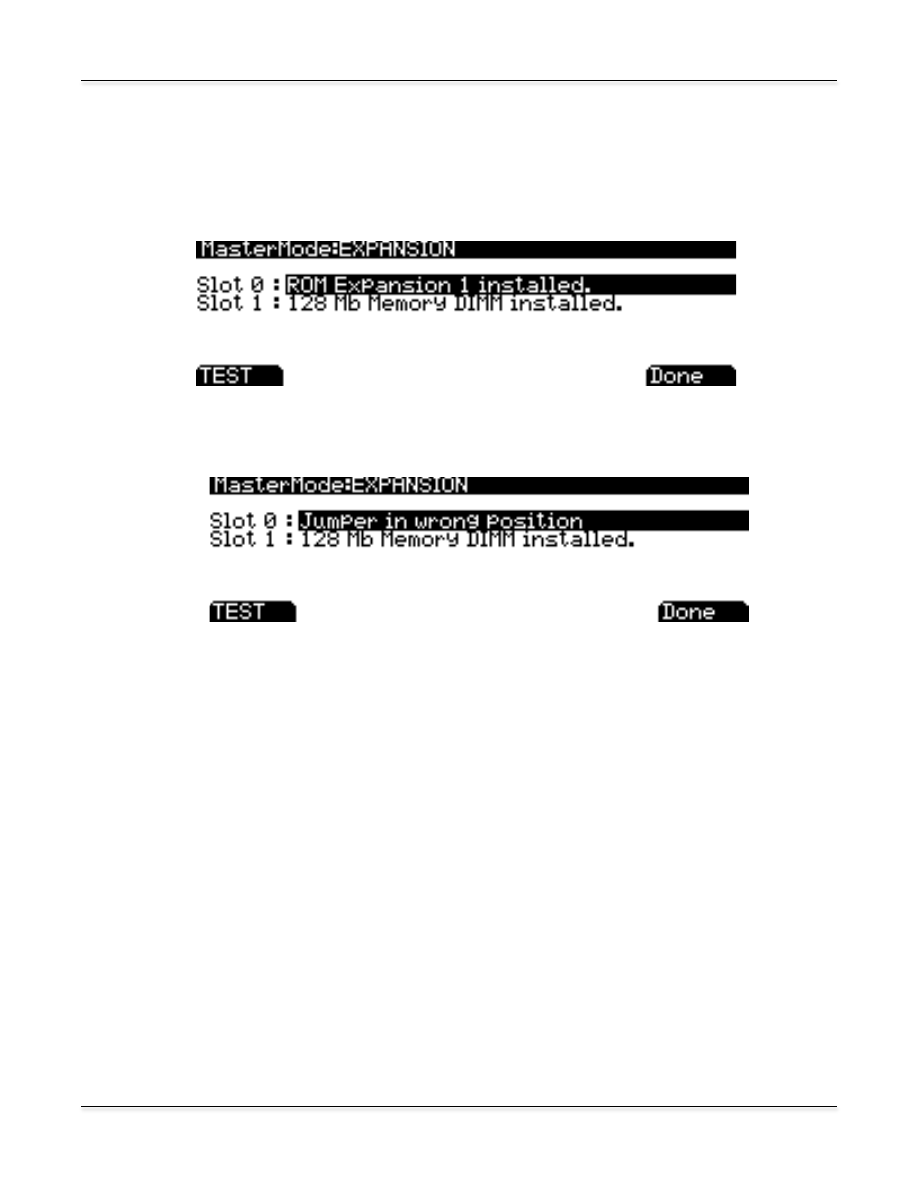
Verifying The Installation: PC3K
14
4.
Use SOFT Button 3 to select the
EXPAND
option. You should see the following page. If so,
proceed to step 5. (Note: the diagnostic program refers to
Slots
, even though the main circuit
board uses the term
Bank
. These terms mean the same thing.) If so, proceed to step 5.
The following page appears if you’ve positioned the jumper on the expansion board incorrectly.
Turn off your instrument, disconnect the power supply, open the access panel, remove the
expansion board, and repeat the instructions in
Preparing for Hardware Installation
on page 4,
making sure to position the jumper correctly.
If you’ve configured the expansion board correctly, but the PC3’s display shows
Empty DIMM
slot
for Bank 0, you may not have installed the expansion board properly. Turn off your
instrument, disconnect the power supply, and repeat the instructions in
on page 8.
If you’ve configured the expansion board correctly, and have properly installed the board in
Bank 0, but you still see
Empty DIMM slot
for Bank 0, there may be a problem with the board
itself. The diagnostics in step 5 can help you determine if it’s a problem with the installation, or
with the board itself.























