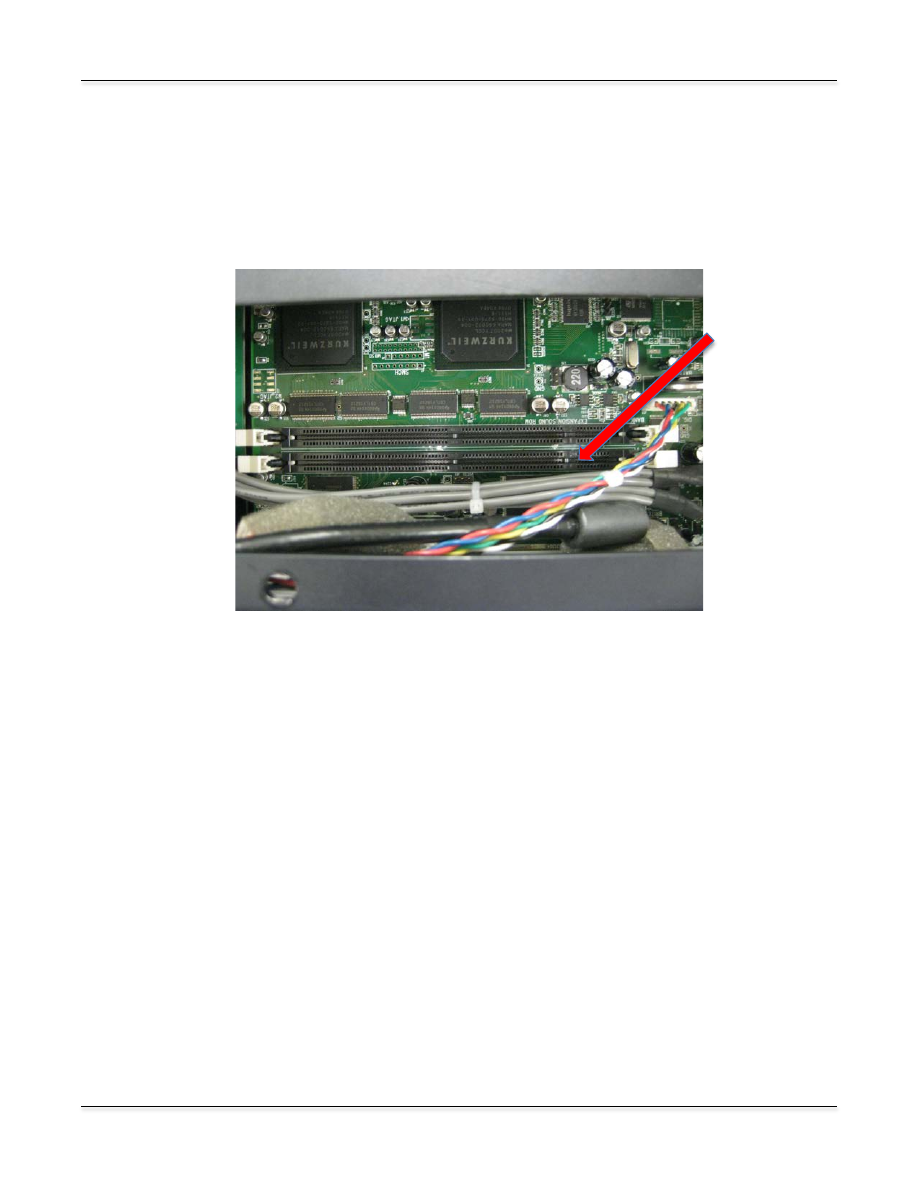
Hardware Installation: PC3
7
Hardware Installation: PC3
1.
Identify Bank 1 on the main circuit board. There are two slots on the main board. Bank 1 is the
slot that is closer to you. If necessary, gently press the retaining clips at the edges of the slot into
the open position.
2.
Grasp the expansion board at the top and center, with the chips facing away from you. The
contacts should be at the bottom. Note the notches at the bottom and center of the expansion
board. These notches help you align the board in the slot.
3.
Holding the expansion board in a vertical position, insert it into the Bank 1, aligning the notches
with the partitions in the socket.
IMPORTANT NOTE: You may notice that Bank 0 is labeled EXPANSION SOUND
ROM. This is NOT the correct slot, despite the labeling. Be sure to install the expansion
board into Bank 1.
4.
Press the board firmly into the slot, then squeeze the two hinged clips at the ends of the slot
until they snap into the closed position. This will require several pounds of pressure on the
expansion board; make sure to apply the pressure vertically, to avoid putting stress on the
expansion board or the slot. You may need to snap one clip first, then the other.
Figure 5: Identifying Bank 1






















