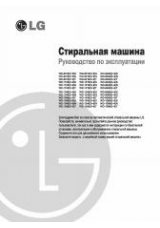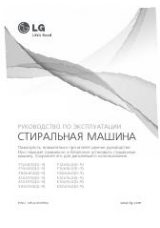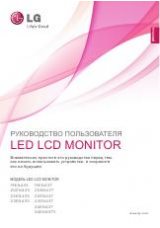14
On Screen Display(OSD) Selection and Adjustment
The OSD screen will appear when you press the
button on the front of
the monitor.
Main menu
Sub menu
Description
SRS TRUSURROUND HD
ON
Turn on SRS function, offer 3D surround
for live sound effect.
OFF
Turn off SRS function.
is a trademark of SRS Labs, Inc.
THRU MODE
ON
Not use the Frame-Buffer memory to
prevent the picture delay. It can use in
GAME MODE to prevent picture delay.
OFF
Using the Frame-Buffer memory to control
PIP, ARC function.
If user selects “THRU MODE ON” with
“PIP ON”, “THRU MODE” will turn "OFF"
automatically.
G-MODE
THRU MODE
ON
G-MODE
SRS TRUSURROUND HD
Icons
Menu Name
Sub-menu Name
MENU
: Save & Exit
, : Move
G-MODE
THRU MODE
ON
TruSurround HD technology is incorporated under license from SRS Labs, Inc.