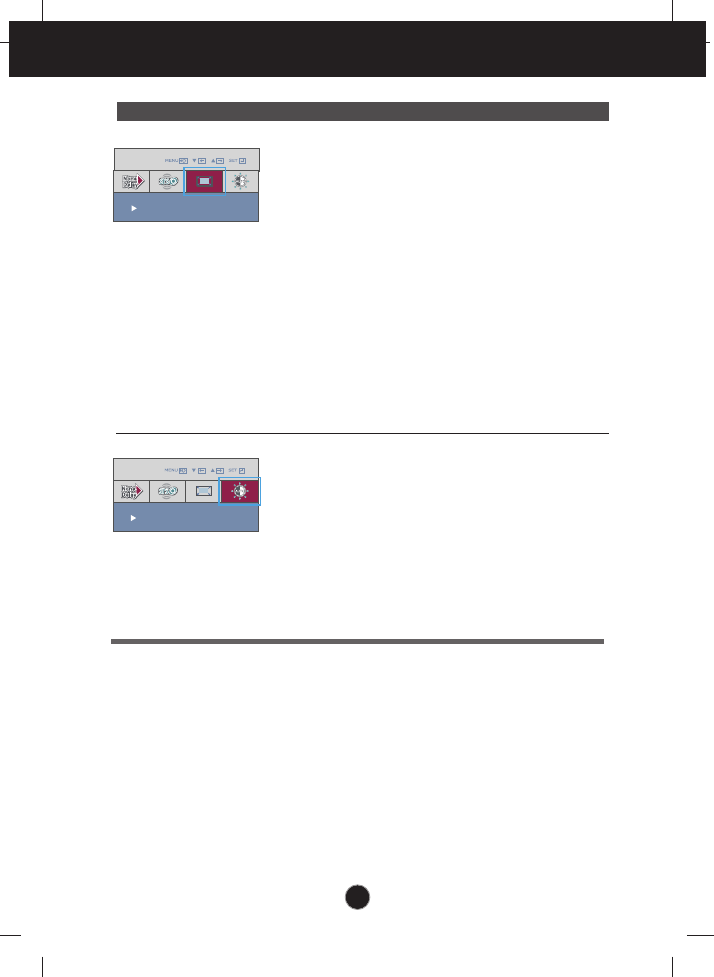
15
On Screen Display(OSD) Selection and Adjustment
Main menu
Sub menu
Description
AUTO BRIGHT
To control screen brightness automatically.
When ON is selected, this function adjusts
the screen brightness automatically,
depending on the display data levels, to
provide optimal viewing conditions. When
OFF is selected, this function is turned off.
ARC
1:1
The picture will be displayed depends on
Input resolution.No Scaling. If 640x480
resolution input, the picture will just
display 640x480 size even though the
1920x1080 size panel.
ORIGINAL
The picture will be displayed with input
resolution ratio scaling. If 640x480
resolution input, the picture will keep at
4:3 ratio scaling.
FULL
The picture will be displayed with Full
size.
G-MODE
ARC
FULL
G-MODE
AUTO BRIGHT
ON





















































