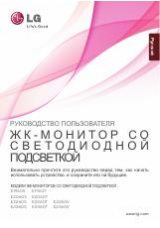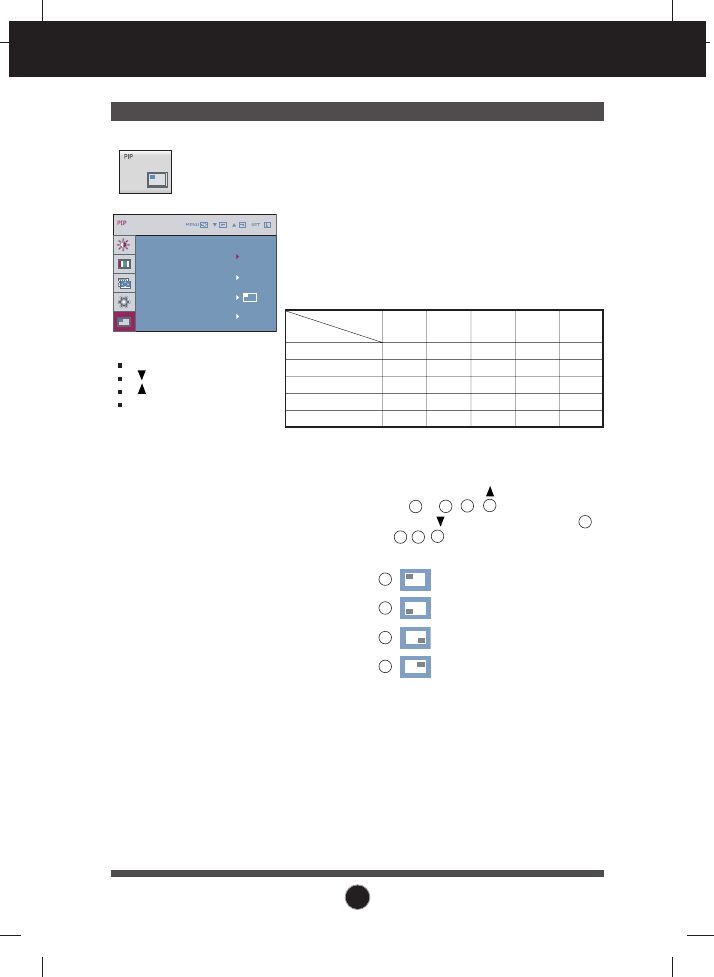
21
On Screen Display(OSD) Selection and Adjustment
Main menu
Sub menu
Description
PIP
Select the PIP display location. Every
time you touch the button, it will move
from to , , . Every time you
press the button, it will move from
to , , . You can use this menu to
select the PIP display location you want.
: Top left
: Bottom left
: Bottom right
: Top right
*It operates only when PIP is on.
Select the PIP display location. Every
time you touch the button, it will move
from to , , . Every time you
press the button, it will move from
to , , . You can use this menu to
select the PIP display location you want.
: Top left
: Bottom left
: Bottom right
: Top right
*It operates only when PIP is on.
Select PIP input.
PIP ON/OFF
PIP INPUT
PIP POSITION
PIP ON/OFF
PIP INPUT
PIP POSI TION
PIP SOUND
ON
DVI
OFF
MENU
: Exit
: Adjust
: Adjust
AUTO/SET
: Select another
sub-menu
2
1
4
3
1
2
3
4
1
4
3
2
To select PIP on or off.
* It supports only for HDMI input in RGB
(D-sub analog signal) mode.
* The combinations of main screen and
sub-screen (PIP) available are as shown
below:
PIP SOUND
PIP SOUND ON: The PIP Sound
enable in PIP ON condition. If PIP
OFF, the PIP Sound cannot be
operated even if the user changes the
PIP Sound ON/OFF in the OSD menu.
PIP SOUND OFF: The PIP Sound
disable.
RGB
Compon-
DVI
HDMI #1 HDMI #2
ent
-
X
O
O
O
X
-
O
O
O
O
O
-
O
O
O
O
O
-
X
O
O
O
X
-
Main screen
Sub-screen (PIP)
RGB
Component
DVI
HDMI #1
HDMI #2
* Limitation.
Cannot support the DSUB (Main/Sub) & DVI (Sub/Main) PIP Sound Function.