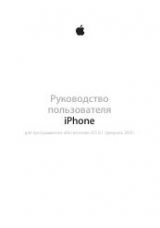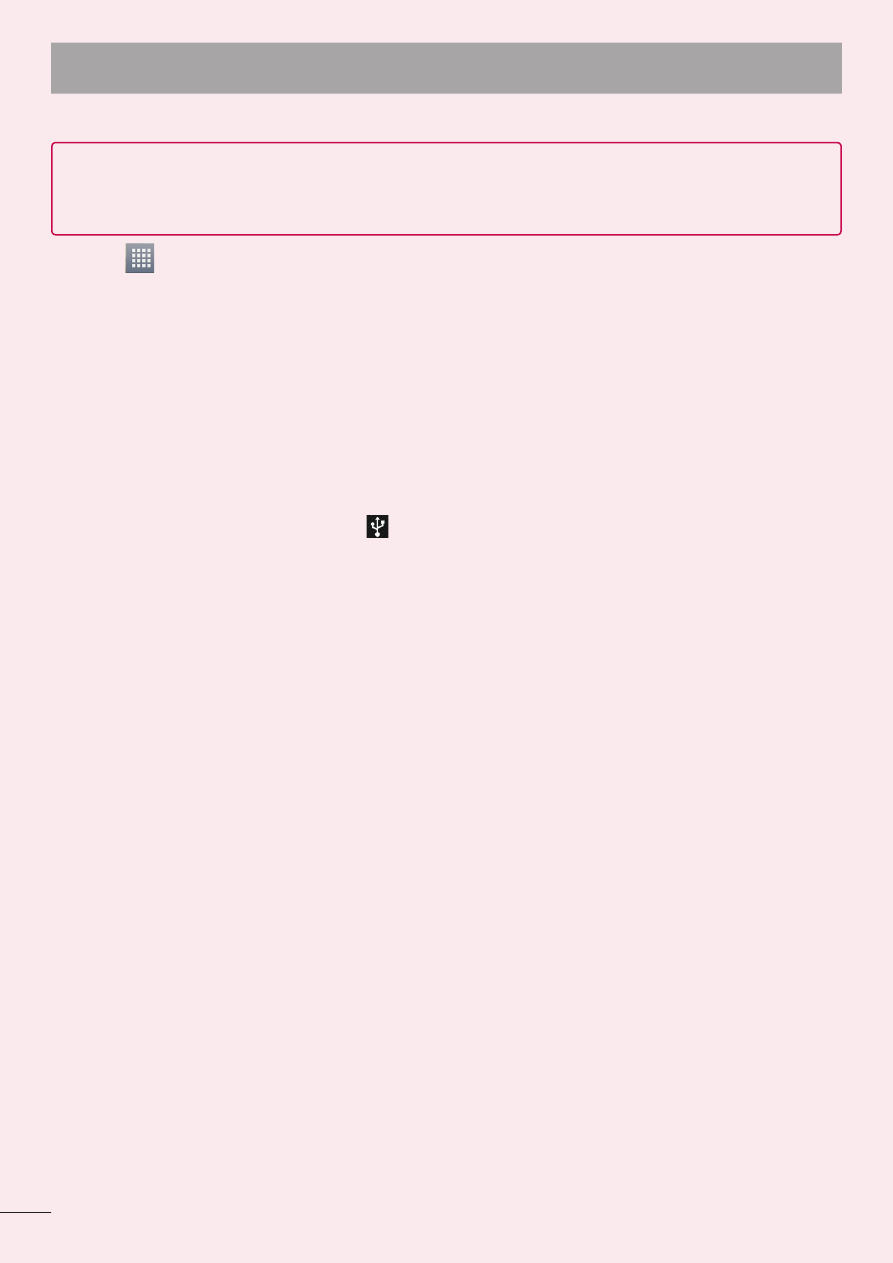
6
Getting to know your phone
10. Synchronising your phone to a computer via USB
NOTE:
To synchronise your phone with your PC using the USB cable, you need to install
LG PC Suite onto your PC.
Please refer to previous pages to install LG PC Suite.
1
Touch
>
Apps tab > Settings > Storage from the DEVICE to check out the storage media.
2
Connect the phone to your PC using the USB cable.
3
USB connection type list will appear in your phone screen, and select
Media sync (MTP)
option.
4
Open the memory folder on your PC. You can view the mass storage content on your PC and
transfer the files.
5
Copy the files from your PC to the drive folder.
6
Select Charge only option to disconnect the phone.
To disconnect your phone from the computer:
Open the notification drawer and touch >
Charge only to disconnect your phone from the
computer safely.
11. Hold your phone upright
Hold your mobile phone vertically, as you would a regular phone. The LG-P895 has an internal
antenna. Be careful not to scratch or damage the back of the phone, as this may affect
performance.
While making/receiving calls or sending/receiving data, avoid holding the lower part of the phone
where the antenna is located. Doing so may affect call quality.
12. When the screen freezes
If the screen freezes or the phone does not respond when you try to operate it:
Press and hold the
Power/Lock key for 10 seconds to turn it off.
If it still does not work, please contact the service centre.