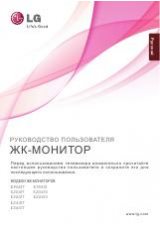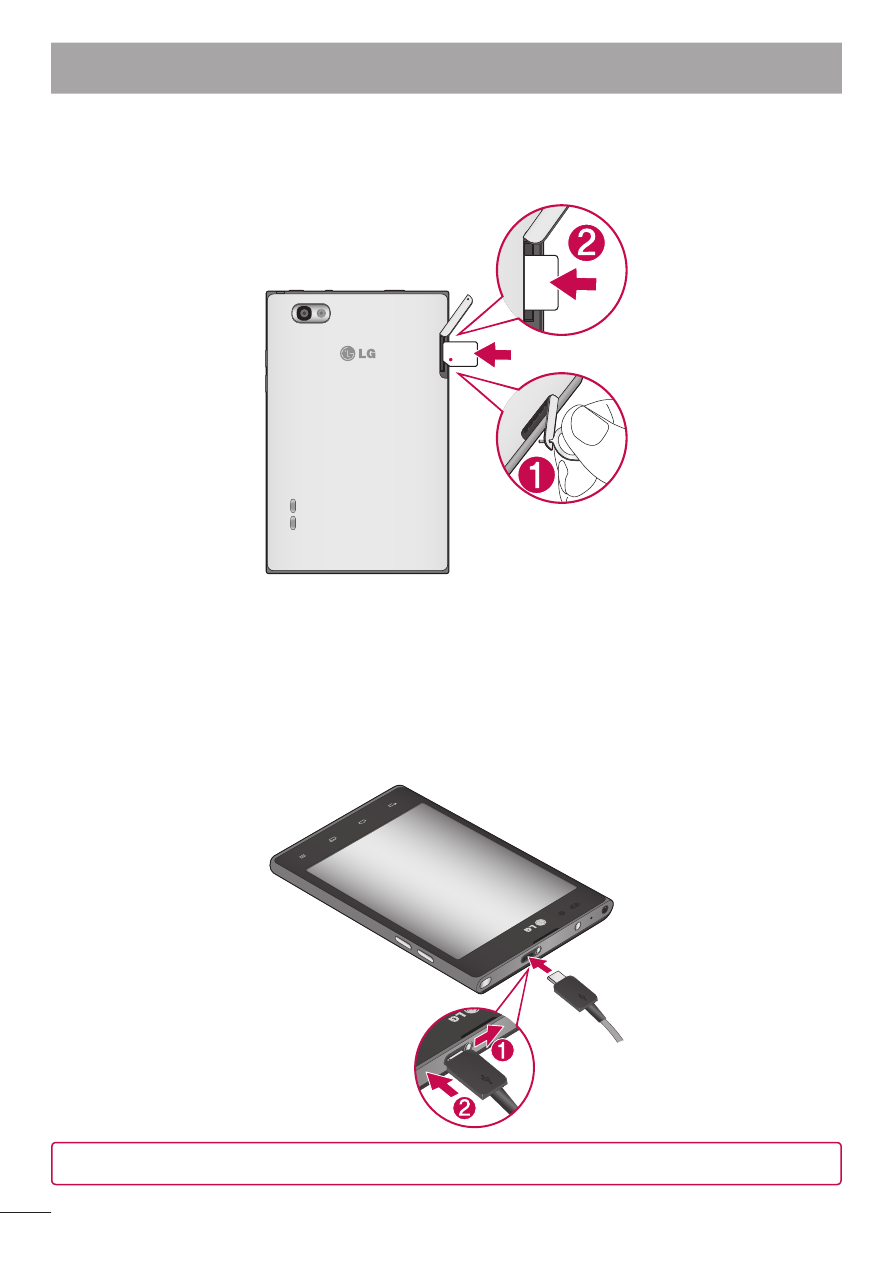
10
Getting to know your phone
Installing the Micro-USIM card
Before you can start exploring your new phone, you'll need to set it up. To insert the Micro-USIM
card:
1
Open the Micro-USIM card slot Cover by Pin.
2
Slide the Micro-USIM card into the Micro-USIM card slot. Make sure the Gold contact area on
the card is facing downwards.
Charging your phone
The charger connector is at the top of the phone. Insert the charger and plug it into an electrical
outlet.
NOTE:
The battery must be fully charged initially to improve battery lifetime.