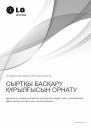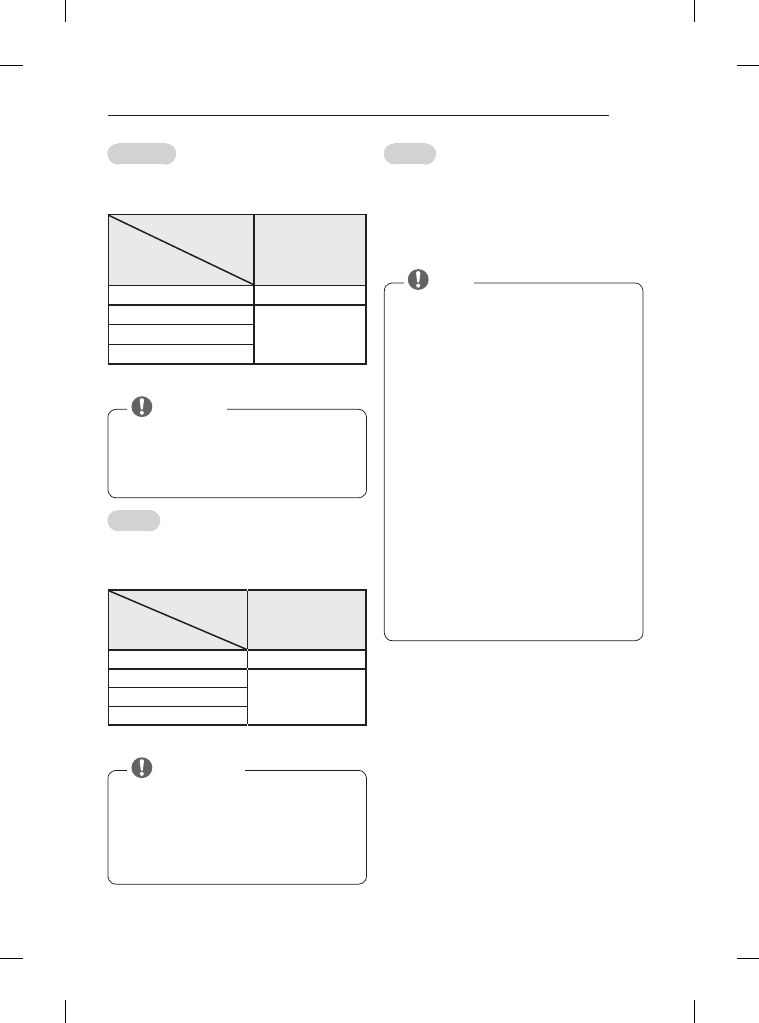
A-31
MAKING CONNECTIONS
O’zbekcha
Video va audio signallarni tashqi qurilmadan
televizorga o'tkazadi. Tashqi qurilmani euro scart kabeli
bilan ko'rsatilganidek televizorga ulang.
Chiqish turi
Joriy kirish rejimi
AV1
(TV Out
1
)
Raqamli TV
Raqamli TV
Analog TV, AV
Analog TV
Komponent
HDMI
1 TV Out : Analog televizion yoki raqamli televizion
signallarni chiqaradi.
y
Foydalaniladigan har qanday Euro scart kabeli
signallardan himoyalangan bo'lishi kerak.
y
3D tasvir rejimida televizor ko'rganda SCART
kabeli orqali faqat 2D signallargina chiqarilishi
mumkin. (Faqat 3D modellar)
ESLATMA
Монгол
Гадаад төхөөрөмжөөс TВ рүү видео болон аудио
сигналуудыг дамжуулдаг. Гадаад төхөөрөмж болон
ТВ-г DVI-HDMI – евроскарт кабелиар харуулсны
дагуу холбо.
Гаралтын төрөл
Тухайн
оролтын горим
AV1
(ТВ гаралт
1
)
Дижитал ТВ
Дижитал ТВ
Аналог ТВ, АВ
Аналог ТВ
Эд анги
HDMI
1
ТВ гаралт : Аналог ТВ эсвэл Дижитал ТВ
сигналууд гаргадаг.
y
Ашиглаж байгаа ямар ч хамаагүй Евро скарт
кабель нь сигналаас хамгаалагдсан байх
ёстой.
y
3D зургийн горимд дижитал ТВ үзэж байгаа
үед, зөвхөн 2D гаралтын сигналууд СКАРТ
кабелиар гарах боломжтой. (Зөвхөн 3D
загварууд)
ТЭМДЭГЛЭЛ
English
Connect various external devices to the TV and switch
input modes to select an external device. For more
information on external device’s connection, refer to the
manual provided with each device.
Available external devices are: HD receivers, DVD play-
ers, VCRs, audio systems, USB storage devices, PC,
gaming devices, and other external devices.
y
The external device connection may differ from
the model.
y
Connect external devices to the TV regardless of
the order of the TV port.
y
If you record a TV program on a DVD recorder or
VCR, make sure to connect the TV signal input
cable to the TV through a DVD recorder or VCR.
For more information of recording, refer to the
manual provided with the connected device.
y
Refer to the external equipment’s manual for
operating instructions.
y
If you connect a gaming device to the TV, use the
cable supplied with the gaming device.
y
In PC mode, there may be noise associated
with the resolution, vertical pattern, contrast or
brightness. If noise is present, change the PC
output to another resolution, change the refresh
rate to another rate or adjust the brightness and
contrast on the PICTURE menu until the picture
is clear.
y
In PC mode, some resolution settings may not
work properly depending on the graphics card.
y
If Ultra HD content is played via PC, the video
or audio may have disruptions intermittently
depending on your PC’s performance.
NOTE