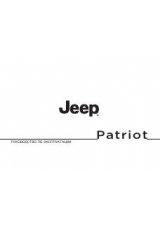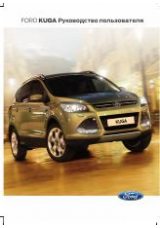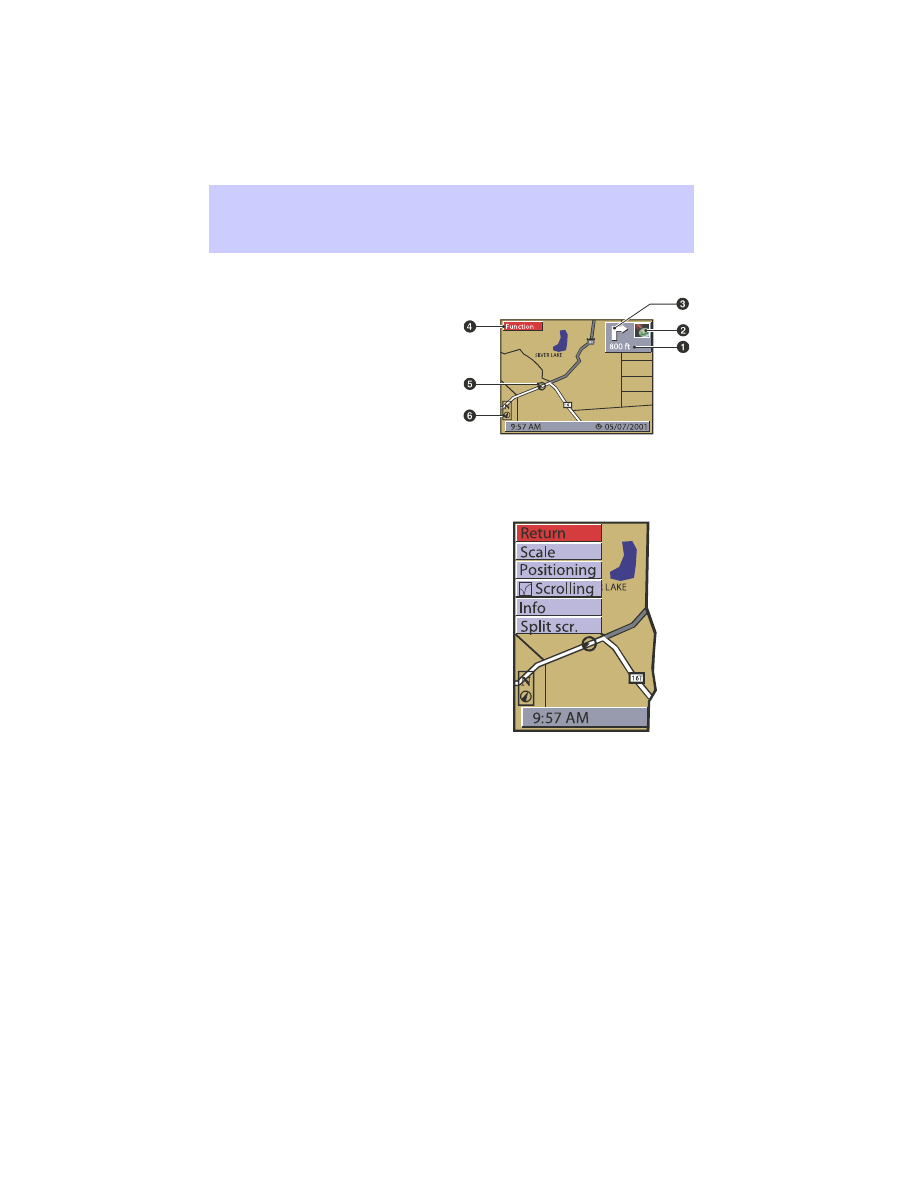
Guidance with a route map
If “Map” option is chosen from the
guidance screen, or the “MAP”
button is pressed, the route map
appears on the display.
1. Distance to the next direction
change*
2. GPS reception status: When the
GPS receiver receives valid data, the
color of the satellite icon changes
from red to green.
3. Simplified visual guidance advice. In addition, direction changes are
announced by voice messages.
4. Function button. See below.
5. Shows your position: The vehicle
position is shown as a circle with a
directional arrow. The planned route
is shown in white.
6. Compass: Shows the north
direction
Guidance
20