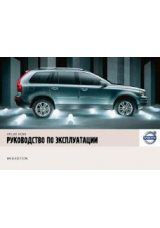•
Estimated time of arrival:
Time you will arrive at the next via point
or destination as calculated by the navigation system.
For calculating the estimated time of arrival and remaining travel time,
the system uses an average travel speed. You can adjust this speed to
your real average speed by selecting the “System information / Speed
correction” option.
Return
Returns you to the Start menu.
System information
The “System information” menu offers the following options:
•
Diagnosis:
To analyze software and hardware problems (code
protected).
•
Default settings:
To reset all user specific settings (status line,
screen colors, etc.) to their factory settings.
•
Configuration:
Information on software and hardware versions of the
system (for service purposes).
•
Speed correction:
To adjust the average speed setting. Influences
the calculation of the remaining travel time and the estimated time of
arrival. Move the slider to the right for faster average speeds and to
the left for slower average speeds.
The “Diagnosis” option should only be accessed by an authorized service
center for service purposes.
Measuring Units
To select the measuring units for distance display. The following
measuring units are available:
•
Metric:
Display in kilometers and meters
•
Anglo:
Display in miles and yards
•
American:
Display in miles, tenths of miles and feet
System settings
33