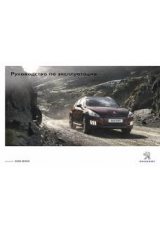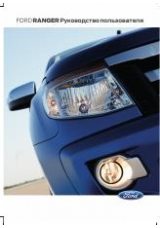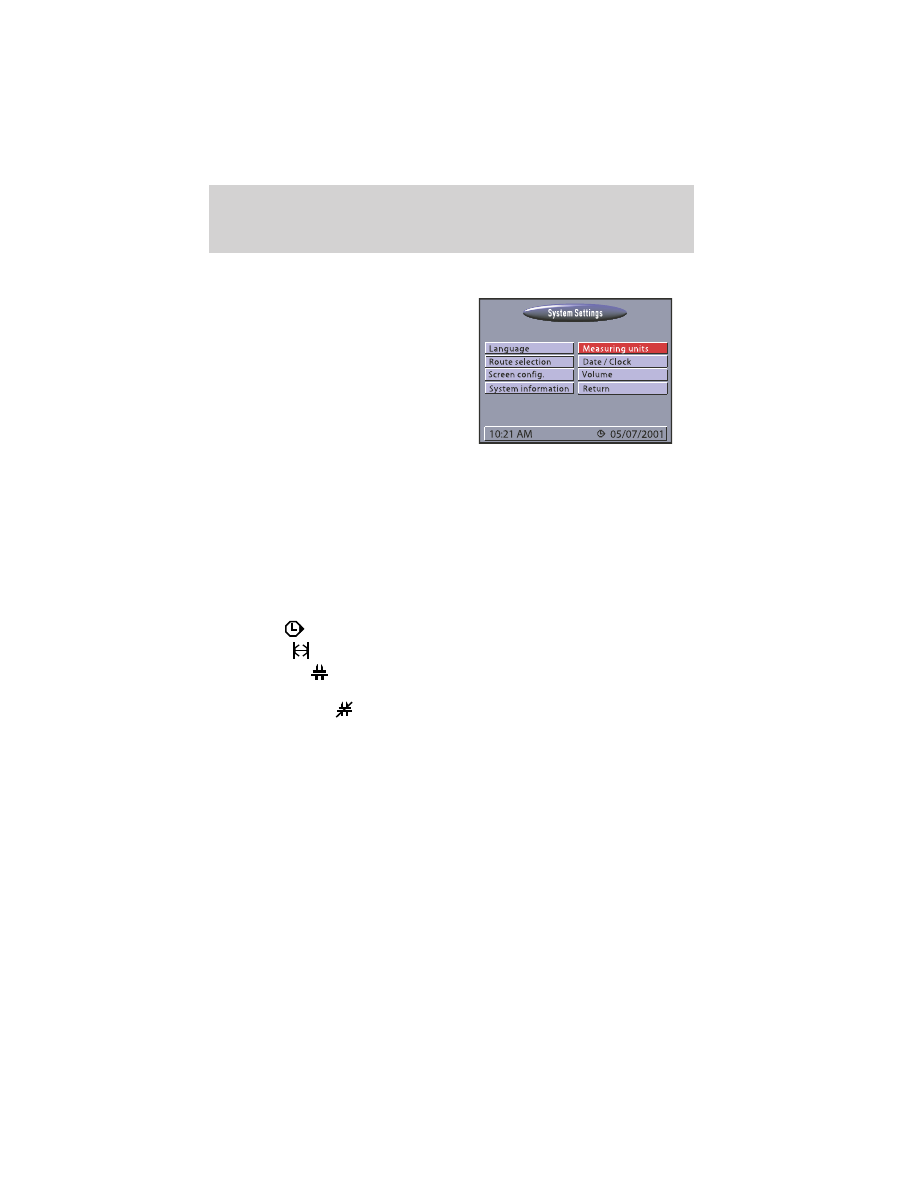
SYSTEM SETTINGS
To adjust the Navigation System to
your own preferences, you can
select many different settings.
•
Select “Settings” from the Start Menu.
•
The “System Settings” menu is displayed with the following options:
Language
There are two languages available, either American English or French.
The default language is American English.
Route selection
The following four criteria influence the route planning:
•
Fastest
(good compromise for most situations)
•
Shortest
(recommended for routes within a city)
•
Main roads
(recommended, if travelling on main roads is
preferred)
•
No main roads
(recommended, if travelling on main roads is not
preferred)
The route planning can also be modified during guidance by selecting
“Info” from the guidance screen.
You can also minimize the use of toll routes for route planning:
•
Select the “Minimize toll routes” option.
•
If no toll-free roads are available for route planning, toll roads will be
used.
If the “Minimize toll routes” option is activated, route planning may take
longer than without this function activated. Therefore, it is recommended
to use this function only if it is necessary.
System settings
31