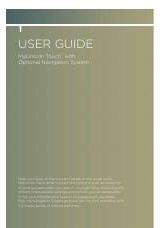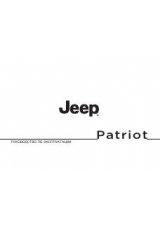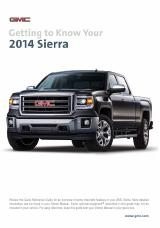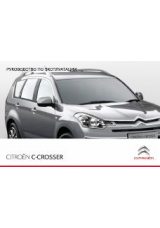ADDRESS BOOK
The navigation system provides you
with the option of storing 100
destination addresses in a personal
address book, which is divided into
2 categories: “Business” and
“Private.”
CHOOSE “Address book” from the Start menu or the Navigation menu.
The address book will be displayed.
The following menu options are available:
Store address:
To store a destination address in the Private or Business
section of the address book.
Retrieve address:
To recall a destination address previously stored in
the address book or to recall one of the last 10 destinations.
Store current loc.:
To store the current vehicle position in the address
book.
Name:
To enter a name for the destination address (consisting of max.
25 characters).
Phone:
Allows you to enter a phone number for the destination address
(up to 25 characters).
Delete address:
To delete an entry from the address book, or to delete
the last ten destination addresses entered.
Return:
To leave the address book menu.
Contents of an address book entry
The following data can be stored in an address book entry:
•
City:
The city name of the destination address (the city MUST be
entered)
•
Name:
A name of your choice for the destination address consisting of
a maximum of 25 characters*
•
Phone:
A phone number of your choice for the destination address
consisting of a maximum of 25 characters*
Address book
24