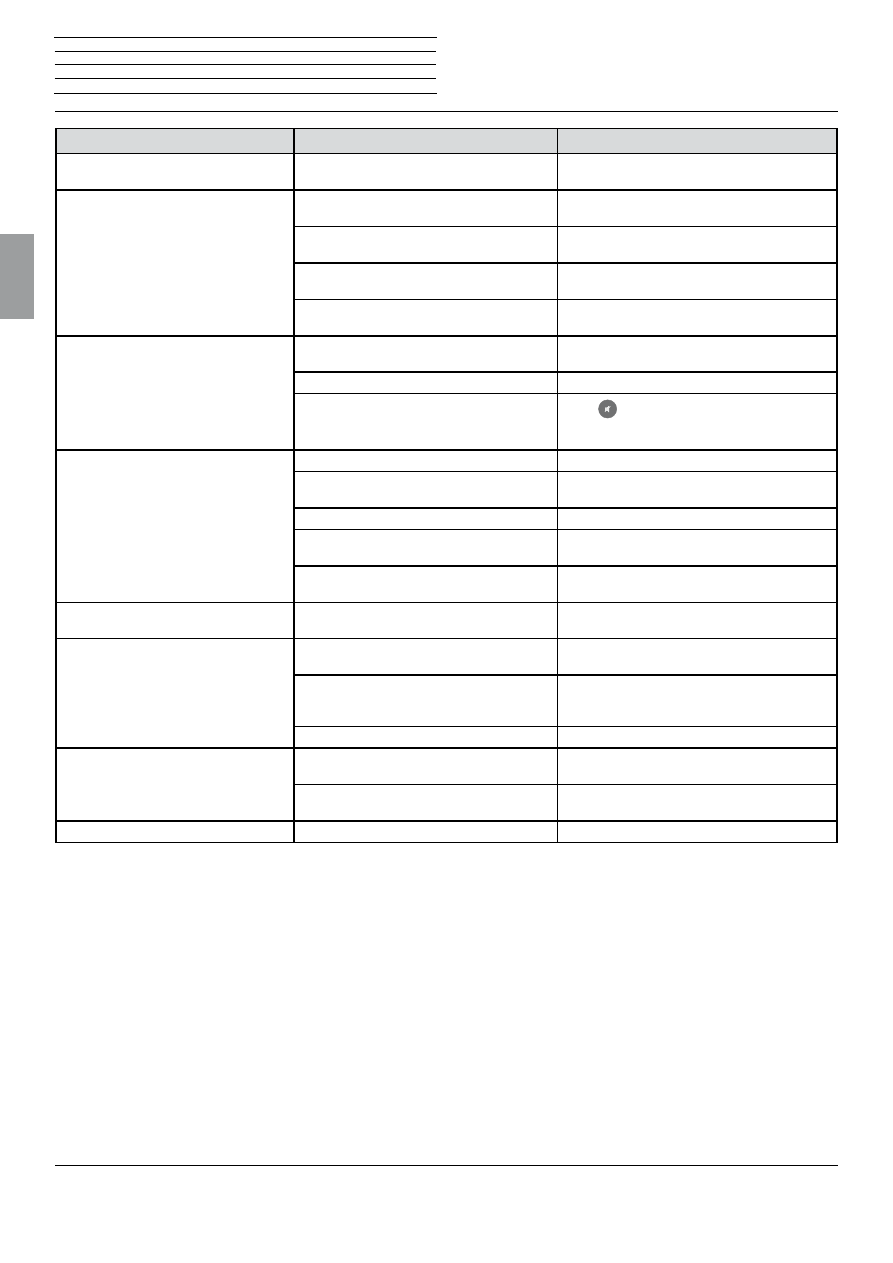
BluTechVision 3D
- 28 -
Instructions for Use
Deutsch
English
Français
Italiano
Español
Nederlands
Português
Magyar
Polski
Č
eština
Problem:
Possible cause
Remedy
Not working at all.
Mains cable not plugged in.
Plug the mains cable into a socket
220-240 V 50/60 Hz.
No picture
The device is not connected correctly.
Make the connections as described on page
9.
The TV set is not set for the reception of DVD
signals.
Select the correct AV programme slot on the
TV set.
The video cable is not connected correctly.
Check the two plugs of the cable for firm fitting
in the sockets.
The video resolution is incorrectly set.
Keep the STOP button pressed down for 5
seconds. The video resolution is reset to 576p.
No sound.
Faulty connections of input or output cables. Connect the cable correctly (page 9). If the prob-
lem persists, it is possible that the cables are faulty.
The volume is set at minimum.
Turn up the volume.
The sound is set to mute.
Press
or
V +
on the remote control to reac-
tivate the audio output and then set the volume
level.
Playback not possible.
No disc inserted.
Insert a disc.
A disc that cannot be played has been in-
serted.
Insert a playable disc. (Check the disc type, the
colour system and the regional code).
The disc is dirty.
Clean the disc.
The disc is not inserted with the playback side
downwards.
Insert the disc with the play-
back side facing downwards.
The disc has not been placed in the guide.
Place the disc correctly inside the guide in the
disc compartment.
A media file that is displayed cannot be
played back.
The file format is not supported.
Convert the file to a supported format on a com-
puter with a converter program.
The BD-LIVE™ function is not working
properly.
The internal memory is not sufficient.
Clear the internal memory (page 17) or
connect an external USB stick (>1 GB).
The Internet connection is
not working properly.
Set up the Internet connection as described
from page 16 and make sure that you have a
broadband connection.
BD-LIVE™ is deactivated.
Activate the BD-LIVE™ function (page 16).
The unit is not working properly.
Unplug the mains plug from the mains socket
and then try plugging it in again after 30 seconds.
The software of your Loewe TV set is
not compatible with BluTechVision 3D.
Please contact your dealer.
The remote control is not working properly. The batteries in the remote control are dead. Replace the batteries with new ones.
n
Troubleshooting












































