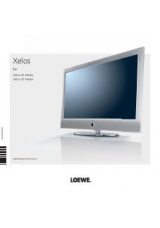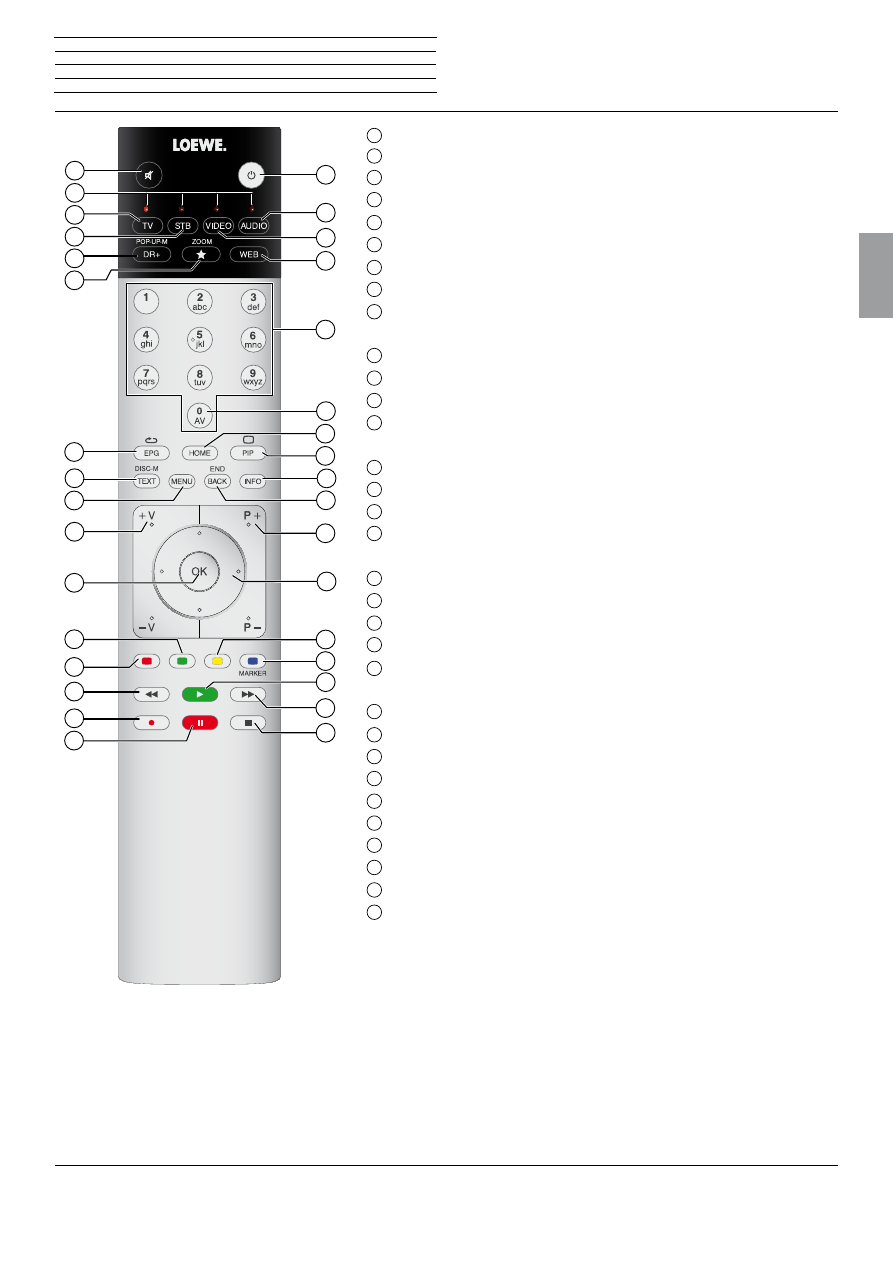
BluTechVision 3D
- 7 -
Instructions for Use
Deutsch
English
Français
Italiano
Español
Nederlands
Português
Magyar
Polski
Č
eština
1
Sound off/on
2
LED display for currently operated device
3
Switch over to TV mode .....................................................................................(page 10)
4
Reassign remote control to SetTop-Box (PACE DS440N)
(1
5
Pop-Up / Disc Menu .......................................................................................... (page 23)
6
Zoom Menu ........................................................................................................ (page 22)
7
Repeat / random playback ............................................................................... (page 20)
8
DISC: Menu of the BD/DVD that is inserted .................................................... (page 23)
9
Settings Menu ..................................................................................................... (page 11)
V+/V–
Increase/reduce volume
11
In the menu: Confirm/call up ............................................................................. (page 11)
12
Green coloured key: screen on/off ................................................................... (page 24)
13
Red colour button: Music: change device ........................................................ (page 25)
14
Short: previous chapter
Long: search backwards (press several times) ............................................... (page 20)
15
HDMI resolution ................................................................................................. (page 26)
16
Pause .............................................................................................................. (page 20)
17
Stop .............................................................................................................. (page 20)
18
Short: next chapter ........................................................................................... (page 20)
Long: search forwards (press several times)
19
Playback ............................................................................................................. (page 20)
20
Blue button: zoom: normal display .............................................................(page 22)
21
Yellow coloured button: Zoom: zoom in ..................... ..................................(page 22)
22
In the menu / lists: Select/Set........................................................................... (page 11)
23
P+/P–
DISC: Select title up/down ...................................................................(page 21)
FILE: Skip forward/backwards in the list ..........................................................(page 21)
24
Close menu ......................................................................................................... (page 11)
25
Title Menu ............................................................................................................(page 21)
26
Picture Mode Menu ........................................................................................... (page 22)
27
Main Menu ........................................................................................................... (page 11)
28
MENU: enter numbers ................................................. .....................................(page 14)
29
MENU: enter numbers .......................................................................................(page 14)
30
TV: Call up the web browser
31
Reassign remote control to
BluTechVision 3D
(1
...........................................(page 10)
32
Switch over to TV-radio mode
(1
33
Switch on/off to standby mode .........................................................................(page 10)
n
Remote control
The key assignment displayed here is valid for the main menu level of the device. The key assignment may vary in certain operating modes (see the
corresponding chapter in this operating manual).
(1
The assignment of these keys can be changed. The description refers to the standard setting.
The remote control code 21 is used for the BluTechVision 3D.
If a remote control is not included with the device, the remote control for the Loewe TV set should be used.
1
2
3
4
5
6
7
8
9
10
11
12
13
14
15
16
32
18
19
20
21
22
23
24
25
26
27
28
29
30
31
33
17