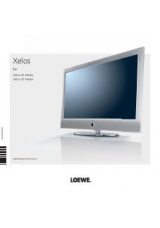
29 -
Glossary
A
Administrator:
Person who administers the network, i.e. takes care of
setting up and maintaining all components belonging to the network.
AVI:
Abbreviation for Audio Video Interleave, a video container file format
developed by Microsoft. A single AVI video file can contain several audio,
video and text data streams (thus the name container format).
B
BMP:
Abbreviation for Bitmap, a grid graphics format designed for
Microsoft Windows and OS/2 that is wide spread and therefore supported
by almost every popular graphics software package without any problems.
C
Channel (WLAN):
The channel is a certain part of the WLAN frequency
band. Devices that want to communicate with each other have to use the
same WLAN channel. In Europe the WLAN frequency band is currently
divided into 13 channels.
Client:
Also referred to as network client; describes an end device such
as your TV set that is connected to the network and gets data from a
(media) server to make it accessible to the user.
D
DHCP:
Abbreviation for Dynamic Host Configuration Protocol. DHCP
allows automatic assignment of IP addresses with the aid of a DHCP server.
DHCP server:
Network service which takes care of automatic assignment
of IP addresses to clients.
DivX:
Video Codec which allows even large files to be relatively highly
compressed in their file size without having to tolerate important quality
losses.
DNS:
Abbreviation of Domain Name System. Readable names (e.g.
www.loewe-int.de) are assigned to numerical
IP addresses
. DNS
servers are responsible for the resolution of readable addresses into the
corresponding IP addresses.
DRM:
Digital Rights Management. Processes to control copyright
protected data. To be used correctly, DRM protected contents require
not only a DRM capable device but also the possession of a license
issued by the provider (to be paid for).
E
Ethernet:
Cable linked data net technology for local networks (LANs). Also
covers standards for e.g. plug connectors and transfer speeds.
G
Gateway:
Transfer into another network; in this case connection from
home network to internet.
The network device is usually used as the standard gateway which
produces this connection. The DSL router generally also represents the
internet gateway.
H
Host:
Computer that the server services are provided from, i.e. that makes
data available. Refer also to media server.
I
ID3 tags:
Additional information on MP3 files. Here you can save
information on the artist, title, album and album cover. This data is then
processed by the PC using an ID3 tag editor.
IP address:
IP addresses (Internet Protocol Addresses) are used to identify
devices in an Internet Protocol (IP) network. IP addresses are made up of
four groups of numbers of three digits each.
J
JPEG/JPG:
Joint Photographic Experts Group. A body that has developed
a standardised process for compressing digital images. This process JPEG
(abbreviated to
JPG
) that was named after the body is a wide spread
graphics format for photos.
L
LAN:
Abbreviation for Local Area Network. Mainly used as a name for
networks with cabling (Ethernet).
M
MAC address:
Hardware address of a network adapter, e.g. the network
card in the PC. It is permanently assigned by the manufacturer and is
used to uniquely identify devices in networks.
Mbit/sec:
Information about the transfer rate in networks in megabits,
i.e. millions of characters per second. With WLAN, the maximum speed
is 11 (IEEE 802.11b) or respectively 54 (IEEE 802.11g) Mbit/sec, in wired
nets 10 Mbit/sec or 100 Mbit/sec (Fast Ethernet).
Media server:
Stands for the device which multimedia contents are stored
on, but is also the name for the service provided by the device that makes
this data available to the network.
MP3:
Data format for compressed audio data.
Multimedia contents:
Videos, music files and photos are grouped together
under this term.
english