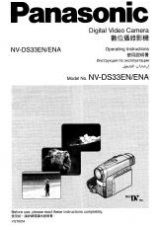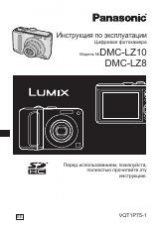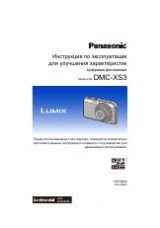1
^^[POWER]MIS,iTrJSIIIIi«m;go
2
®[DATE/TITLE]ia,tt0ta/H#rBVM^
0^,
O)
(-►26)
3 ®[DATE/TIME/SHIFT](0
m'^^/mi)
1990 ^
n
:
W2^
0:
1^2-^
Milii [DATE/TIME/SETJ ( 0
W^m/
!SS:)ia, iSM,^/T.aiiait0D^ii(l:bin:
1998)o
>..............^2089^1990
....................................
>12
>1
................................. >31 >1
0^1^.................................... ^23^0
OO^OW..........................—59^00
“B’\
“'J^ar
m
“-»-^’’o
G IxS!^
0
mmmrm.
fl#, li®[DATE/TiME SHlFTliio
3
4
Turn out the [POWER] Switch to turn the
Movie Camera on.
•The [CAMERA] Lamp 0 lights.
Press the [DATE/TITLE] Button to make
the Date/Time/Title Indication appear in
the Finder.
•To set the date and time, one of the indications
other than the Title indication alone 0 shown
above must be displayed. If the Title indication
alone
Q
is displayed, select another Date/Time/
Title indication (O - ©). (-► 26)
Press the [DATE/TIME/SHIFT] Button
until the “Year” portion flashes.
Press the [DATEH'IME/SET] Button
repeatedly until the current year (for
example: 1998) is displayed.
•The figures in the Date/Time Indication change in
the following order:
Year: 1990^
Month:
1^2^
Day;
1^2^
Hour:
0^1^
Minute: 00->01
1991
2089^
■
12
^
1
-
31^1_
23^0-
59^00
1990-
Also set the “Month”, “Day”, “Hour”,
“Minute” in the same way as explained
in steps 3 and 4.
After you have set the date and time and
confirmed that they are correct, press
the [DATE/TIME/SHIFT] Button.
•The operation of the clock starts.
38