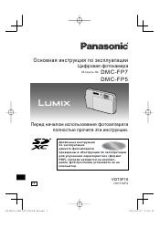fp S:
mm ¡urn
2
ftit[powER]§sii,
mmmmmmo
3
attiSESWS^^SidimTtiio
....
6
-ifiiieOM©
mW, nnmx,
^itliatiti^iirnTW
ENGLISH
After Use
1 Take out the cassette.
2 Turn in the [POWER] Switch to turn the
Movie Camera off.
3
Disconnect the AC Adaptor or remove
the Battery.
Cleaning the Finder
If dust has entered the Finder...
4 Turn the Finder counterclockwise and
pull it off.
5
Remove dust with a blower brush (not
supplied).
6 To re-attach the Finder, insert it so that
the marks
O e
are aligned, and
then turn the Finder clockwise until it
stops.
Cleaning the Movie Camera Body
Wipe it with a clean, soft cloth.
Cleaning the Lens
Clean the lens with a lens cleaning tissue or a blower
brush.
66