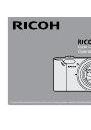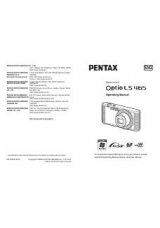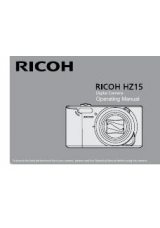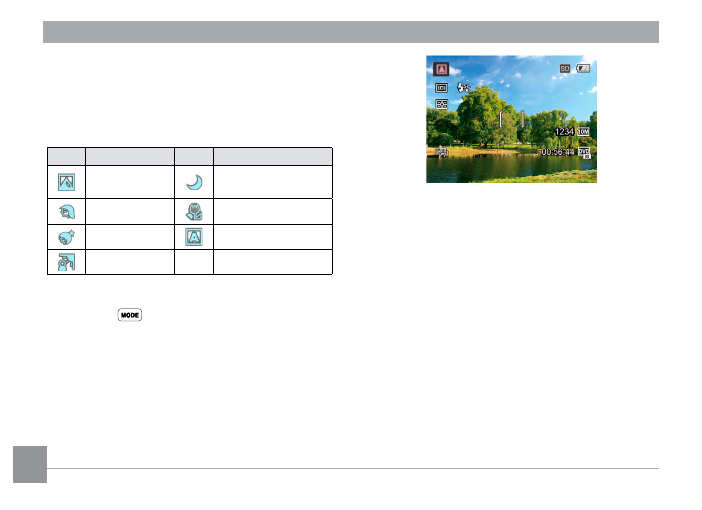
30
Auto Scene Mode (ASCN)
In “ASCN” scene mode, the camera can detect
different environments intelligently and automatically
select the best scene and photo settings for you.
“ASCN” can intelligently detect the following scenes:
Icon Mode Name
Icon Mode Name
Landscape
Mode
Night Landscape
Mode
Portrait Mode
Macro Mode
Night Portrait
Auto Mode
Backlit Portrait
To use "ASCN":
1. Press the
button to select “SCN” mode, then
select “ASCN” function. LCD screen will be shown
as follows:
2. Hold the camera steadily and aim at the subject.
The optimum scene mode will be selected
automatically.
3. Press the shutter button half-way down to focus.
4. Press the shutter button all the way down to take
pictures.