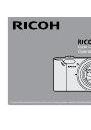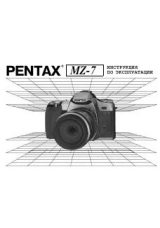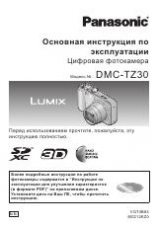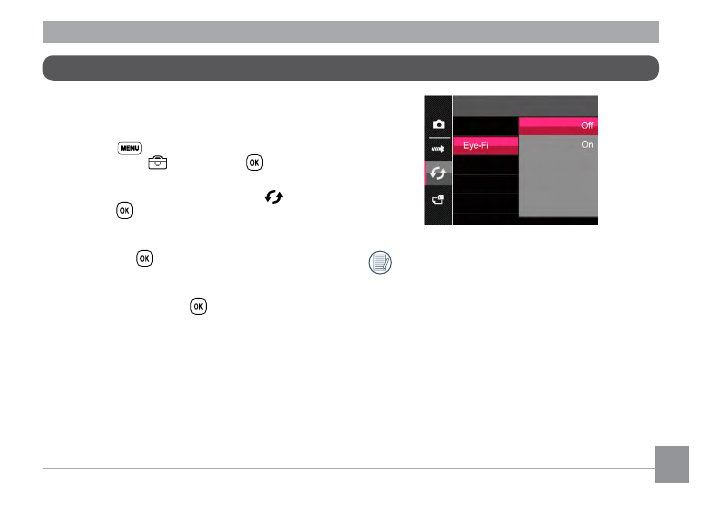
71
If the Eye-Fi card is not available in the
camera,this feature is not displayed.
This camera supports wireless connection of an Eye-
Fi SD Card. Upload the photos from the camera to the
Internet using the following steps:
1. Press the
button, press the up/down arrow
button to select
and press the
button to
enter the menu.
2. Press up/down arrow button to select
and
press the
button or right arrow button to enter
the menu.
3. Press the up/down arrow button to select
「
Eye-Fi
」
and press the
button or right arrow button to
enter the menu.
4. Press the up/down arrow button to select
「
On
」
or
「
Off
」
and press the
button to confirm.
Set Eye-Fi SD Card Connection Mode