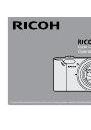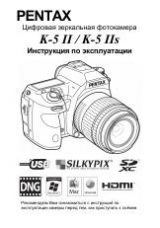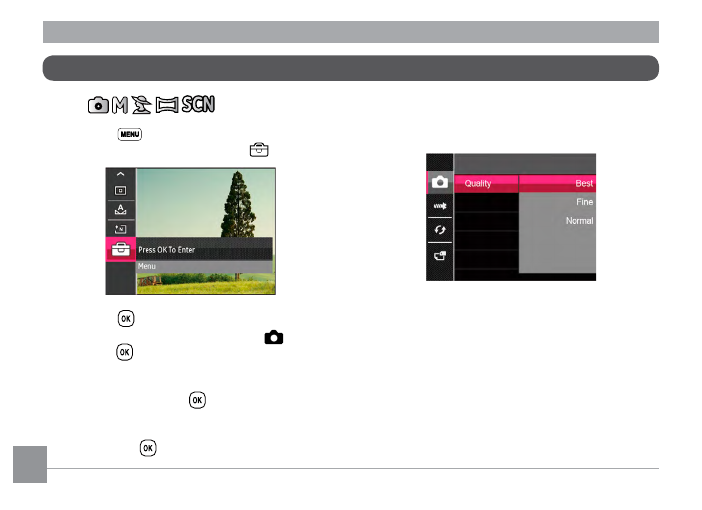
50
Mode:
1. Press the
button in Photo Shooting Mode and
press the up/down button to select
.
2. Press the
button to enter the menu.
3. Press up/down arrow button to select
, and
press the
button or right arrow button to enter
the menu.
4. Press the up/down arrow button to select the item
to be set and press the
button or right arrow
button to enter the menu.
5. Press the up/down arrow button to select an option
and press the
button to confirm.
Photo Shooting Setting Menu
Quality
The Quality Setting can be used to adjust the image
compression ratio.
There are 3 options for picture quality:
•
Best (16M Average File Size: 4.0MB)
•
Fine (16M Average File Size: 2.5MB)
•
Normal (16M Average File Size: 2.0MB)