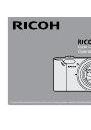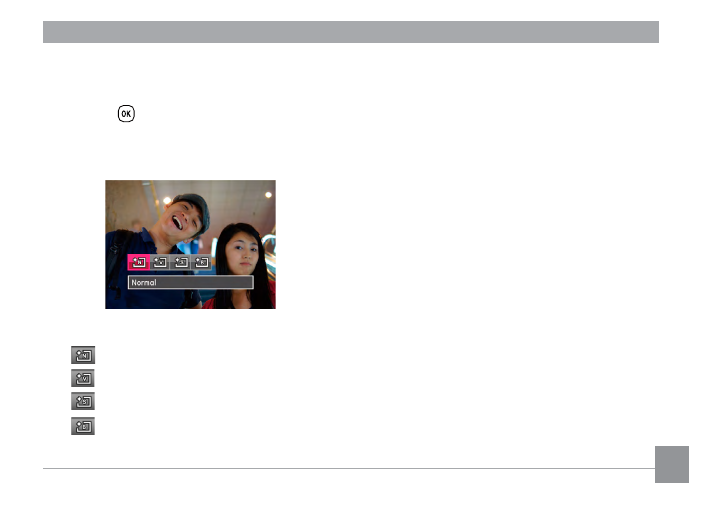
55
Color Effect
The Image Color Setting allows you to select different
color effects.
1. Press the
button to select the Image Color
Setting Menu.
2. Press the left/right arrow button to select the
Image Color Setting option.
There are 4 options:
•
Normal
•
Vivid
•
Sepia
•
Black and White