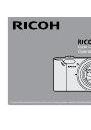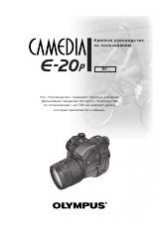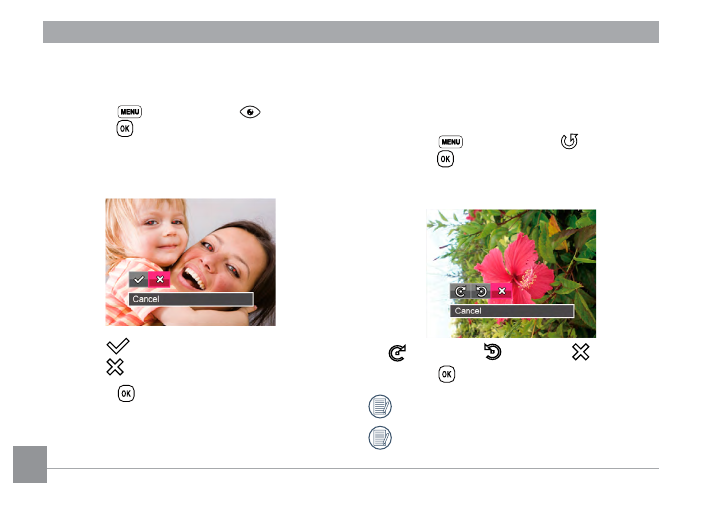
58
Rotate
You can use this setting to change the orientation of
the picture.
1. In Playback Mode, press the left /right arrow
button to select the photo to be edited.
2. Press the
button, select the
settings, and
press the
button to display the settings screen.
3. Press the left/right button to select the rotation
direction or
「
Cancel
」
to return to the playback
menu.
: Turn Right
: Turn Left
: Cancel
4. Press the
button to confirm the setting.
Videos and panoramic pictures cannot be rotated.
The rotated picture file will replace the original
photo.
Red-Eye Reduction
1. In Playback Mode, press the left /right arrow
button to select the photo to be edited.
2. Press the
button, select the
settings, and
press the
button to display the settings screen.
3. Press the left/right button to select the
corresponding menu or
「
Cancel
」
to return to the
playback screen.
: Red-Eye Reduction
: Cancel
4. Press the
button to confirm the setting.