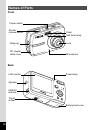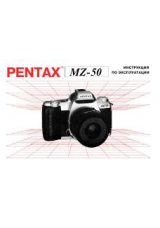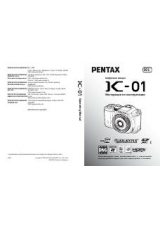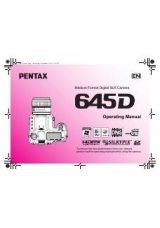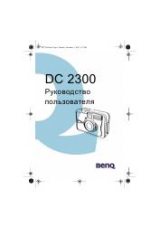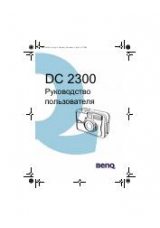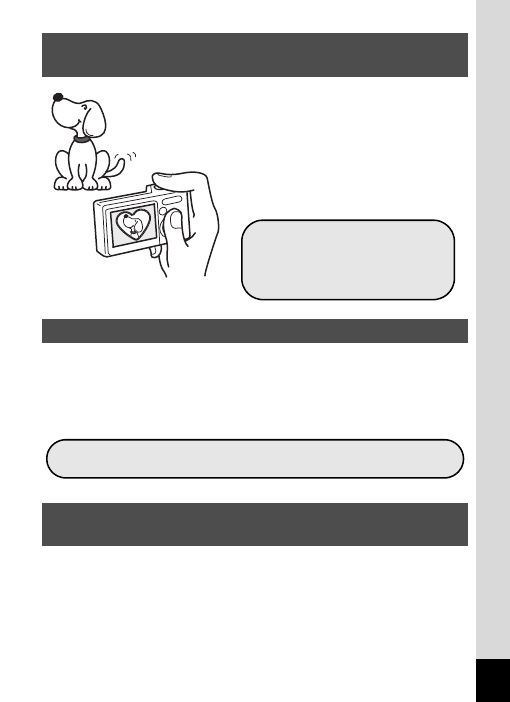
11
With the Optio E50, you can add a
fancy frame when taking a picture of a
child or your pet, for example. (p.57)
You can also add frames to pictures
you have taken. Taking panoramic
pictures is also easy, as the camera
stitches up to 3 pictures into a
panoramic scene. (p.59)
By connecting the camera to a printer that supports PictBridge using the
USB/AV cable, you can enjoy printing out images directly from the
camera with a touch of a button.
Gone are the days of not being able to print out pictures at home
because operating the computer was too difficult!
The Optio E50 lets you display recorded images by date in calendar
format. You can easily find the image you wish to play back as you look
back at your album. (p.87)
Have Fun with Adding a Frame to a Picture or
Taking Panoramic Pictures!
Easy Printing without Using a Computer!
Display Images and Sound Files in Calendar
Format!
For decorating your pictures
with a frame.
For capturing a panoramic
scene.
Easily print out images without using a computer.