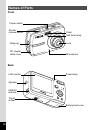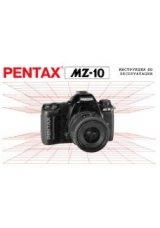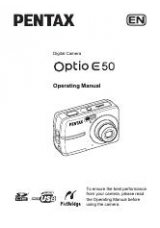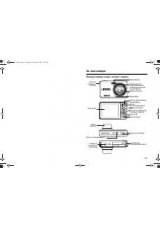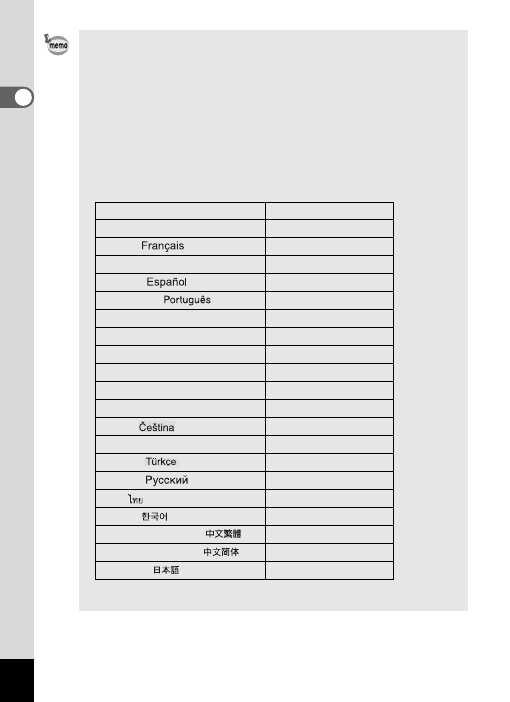
30
1
Getting Started
• If you press the
4
button in Step 9, the camera clock is reset to
00 seconds. To set the exact time, press the
4
button when the
time signal (on the TV, radio, etc.) reaches 00 seconds.
• You can change the selected [Language], [Date] and [Time]
anytime. See p.126 to change [Language], and p.124 to change
[Date] and [Time].
• The video output format is automatically set according to the
language you have selected in the initial setting. If the output
format is different from the one used in your country or region,
refer to “Changing the Video Output Format” (p.129) to change it.
Language
Video Output Format
English (English)
NTSC
French (
)
PAL
German (Deutsch)
PAL
Spanish (
)
PAL
Portuguese (
)
PAL
Italian (Italiano)
PAL
Netherlands (Nederlands)
PAL
Danish (Dansk)
PAL
Swedish (Svenska)
PAL
Finnish (Suomi)
PAL
Polish (Polski)
PAL
Czech (
)
PAL
Hungarian (Magyar)
PAL
Turkish (
)
PAL
Russian (
)
PAL
Thai (
)
PAL
Korean (
)
NTSC
Chinese (traditional) (
)
PAL
Chinese (simplified) (
)
PAL
Japanese (
)
NTSC