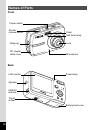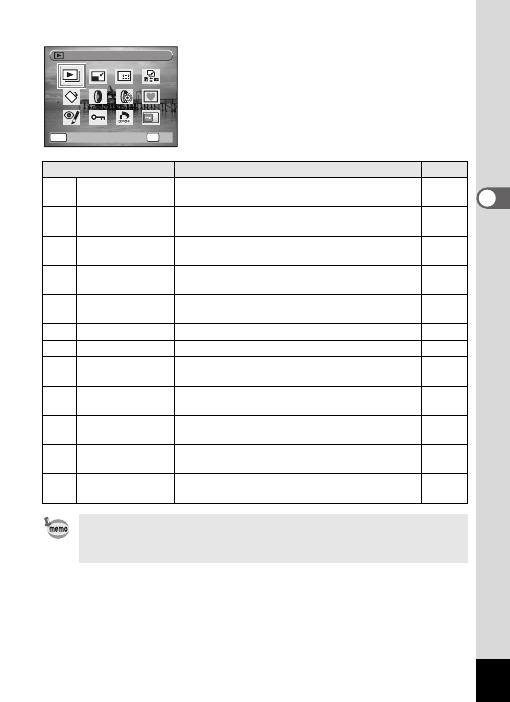
47
3
Co
mmo
n Oper
atio
ns
Playback Mode Palette
Item
Description
Page
u
Slideshow
For continuously playing back images. Screen or
Sound effects can be set.
n
Resize
For changing Recorded Pixels and Quality Level
to make the file size smaller.
o
Cropping
For cropping images to the size you like. Saved
as a new image.
p
Image/Sound
Copy
For copying images and sounds between the
built-in memory and SD memory card.
s
Image Rotation
For rotating captured images. Useful when
viewing vertical images on a TV.
D
Digital Filter
For modifying images with a Color filter.
q
Brightness Filter
For modifying the brightness of the images.
Y
Frame Composite
For merging a frame onto an image. Select to
overwrite or save it as a new file.
Z
Red-eye
Compensation
For compensating red-eye. May not work on
some images due to the condition of the image.
Z
Protect
Protects images and sounds from accidental
deletion. Images can be deleted by formatting.
r
DPOF
For setting the print settings of images. Useful
when printing at a printing service.
^
Start-up Screen
For setting a captured image as the Start-up
Screen.
When you select an icon on the Playback Mode Palette, waiting for
about 2 seconds, the description for the selected mode appears. To
set the description not to display, see p.133.
MEN
U
S
l i d e s h o w
S
l i d e s h o w
O K
O K
OK
C a n c e l
C a n c e l