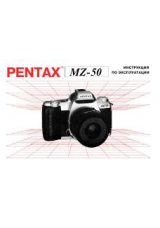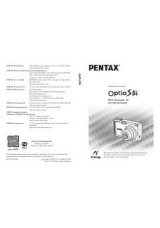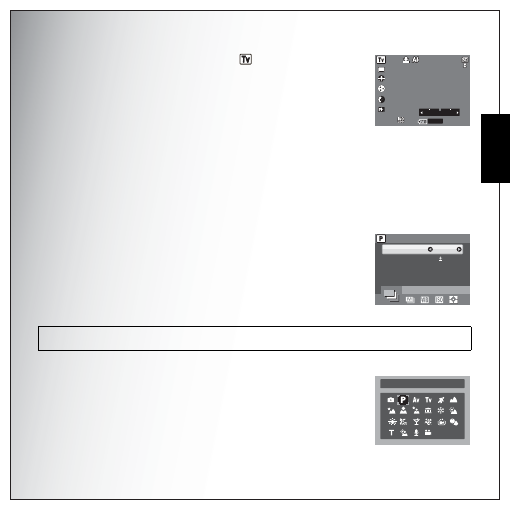
Getting Started 22
Taking Photos
Eng
lish
1.
Press the SCENE button and select Tv
mode,press OK button to
confirm. The Tv icon displays on the LCD screen. Press the OK button
to enter shutter speed selection mode.
2.
Use the Left/Right navigation buttons to scroll through the shutter
speed in the following steps: 2, 1, 1/2, 1/4, 1/8, 1/15, 1/30, 1/60, 1/
125, 1/250, 1/500, 1/1000, and 1/2000 seconds.
3.
Press the OK button to confirm the selection and return to the capture
mode.
Using the AEB (Auto Exposure Bracketing) Function
When using the AEB (Auto Exposure Bracketing) function, the camera auto-matically takes 3
consecutive photos with different exposures by pressing the Shutter button once. For example, when
the current EV compensation value is +1.0 EV and the AEB bracket interval value is set to ±0.3, the
camera takes shots of the same scene with 3 varying levels of exposure: +0.7 EV, +1.0 EV, and +1.3 EV.
This function is only available in Auto, P-Mode, Av and Tv modes. To set the AEB mode:
1.
Press the MENU button to display menu options.
2.
Press the Left/Right navigation buttons to select AEB setting.
3.
Press the Up/Down navigation buttons to select from the available
options:
•
AEB: Select to enable (ON) or disable (OFF) the AEB function.
•
BRACKET: Select to set the bracket interval value ranging from
±0.3 to ±2.0 EV in 0.3 or 0.4 EV increments.
•
EXIT: Select to apply new settings to the camera and return to the
setup menu.
Setting the Scene Mode
The camera supports various preset modes for shooting in different
environments and conditions. Each setting is configured automatically by the
camera.
To select scene modes:
Press the SCENE button to access the Scene menu which displays the
Scene menu options.
Note: 1. When taking AEB shots, hold the camera steadily. For the best result, use the tripod.
2. Flash, Burst, and M-Burst modes are not allowed when the AEB function is enabled.
9999
9999
9999
-
1
.
0E
V
-
1
.
0E
V
-
1
.
0E
V
1/2000
1/
5
00 1/1000
1/1000
1/1000
1/1000
10M
10M
AEB
AEB
BRACKET
EXIT
ON
0
.
3E
V
P
-
Mode