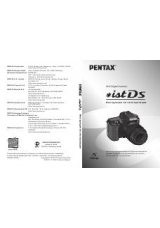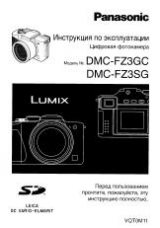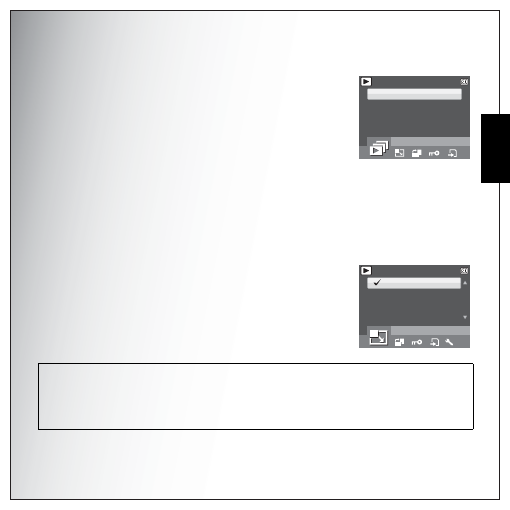
Photo, Video & Audio Playback 38
Using the Playback Menu
Eng
lish
Slideshow
The Slideshow function allows you to view all stored photos in a
continuous sequence.
To view a slideshow:
1. Press the MENU button to select SLIDESHOW from the menu,
then press the OK button to enter the Slideshow function.
2. Press the Up/Down navigation buttons and the OK button to
select from the available options:
•
START: Select to start the slideshow.
•
INTERVAL: Select to set the interval time between each
photo during the slideshow. Use the
Left/Right
navigation buttons to set a value in
seconds. The default setting is 5 seconds.
•
LOOP: Select to enable/disable a continuous loop of the slideshow. Select
ON
or
OFF
(default) from the submenu.
•
EXIT: Select to exit to the main menu.
Resize
The Resize function allows you to change the image resolution.
To resize a photo:
1. Press the MENU button to select RESIZE from the menu, then
press the OK button to enter the Resize function.
2. Press the Up/Down navigation buttons and the OK button to
select the resize ratio you require: 6M, 4M, 2M, 1M, VGA and EXIT.
3. Select EXIT to return to the main menu.
Note: It is only possible to scale-down image resolutions. If the current image resolution is VGA, this menu item is
disabled in the Resize submenu. The ratio of the image (3:2 or 16:9) remains unchanged after resizing.
• This function only supports pictures taken with this camera
• Cropped images cannot be resized
• If there is not sufficient storage space, images cannot be resized
• If the SD/SDHC card is locked, images cannot be resized
• VGA images cannot be resized
ST
A
RT
INTER
VA
L
LOO
P
EXIT
SLIDES
H
O
W
1/1
40
1/1
40
1/1
40
5
SE
C
O
FF
10M
10M
6
M
4
M
2
M
1 M
RESI
Z
E
1/1
40
1/1
40
1/1
40
10M
10M