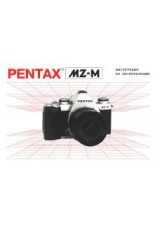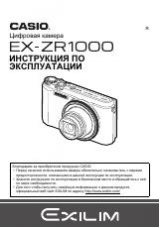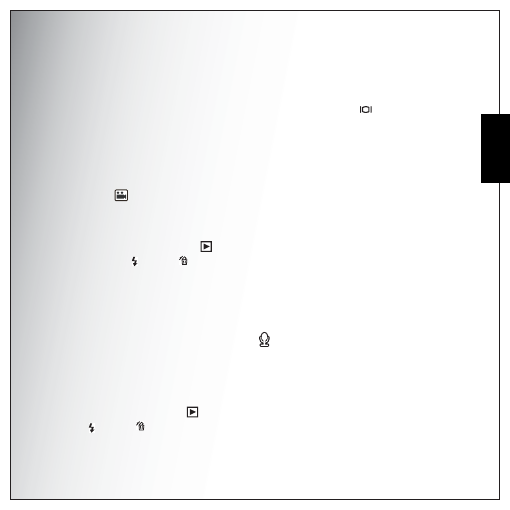
Getting Started 24
Recording Videos
Eng
lish
Shutter button all the way to take pictures with detected face. When a detected face smiles, the shutter
automatically fires.
However, when the camera fails to detect your subject’s face, a white focus frame will be displayed
according to the selected focus mode.
To disable the face and smile detection function, press the Down/Screen
navigation button again.
Recording Videos
You can also record video clips with the camera.
To record a video clip:
1.
Turn the camera on and press the SCENE button. Use the 4-way navigation buttons to locate
Video
mode. Press the OK button to select.
2.
Frame your subject using the LCD screen and press the Shutter button to start recording. The
self-timer LED is steady on to indicate recording is in progress.
3.
Press the Shutter button again to stop recording.
4.
In playback mode (Press the
button), press the OK button to playback the video. Press the
Up/Flash /Delete
navigation button to delete the recording if needed.
Recording Audio Files
You can also record audio files with the camera.
To record an audio file:
1. Press the SCENE button and select the Audio
mode with 4-way navigation buttons, then press
the OK button to confirm.
2. Press the Shutter button to start recording. A counting up timer will be displayed during audio
recording.
3. Press the Shutter button again to stop recording, and ready to the next audio recording.
4. In playback mode (press the
button), press the OK button to playback the audio. Press the Up/
Flash /Delete
navigation button to delete the recording if needed.