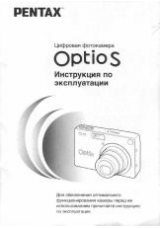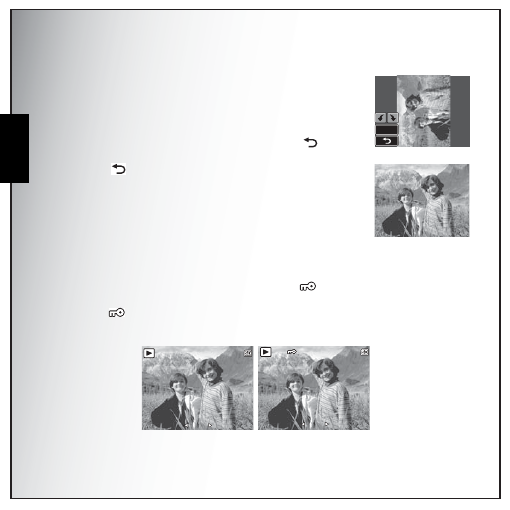
39 Photo, Video & Audio Playback
Using the Playback Menu
English
Rotate
The Rotate function allows you to change the orientation of a saved photo.
To rotate an image:
1. Press the MENU button to select ROTATE from the menu. Press the
OK button to enter.
2. Press Left/Right navigation button to rotate the selected image.
3. Use the Up/Down navigation buttons to select OK or
.
•
OK
: Confirm the selection and save the image.
•
: Select to discard the changes and return to the main
menu.
4. Press the OK button to confirm the one you needed.
Protect
You can lock a photo or video to protect it from being accidentally erased. To lock a photo or video:
1. Press the MENU button to select PROTECT from the menu and press the OK button to enter.
2. Use the Up/Down navigation buttons to select Lock
or
EXIT, then press the OK button to
confirm the one you needed.
3. Lock
icon displays at the top of the screen to indicate the photo/video is now locked.
4. To unlock a photo or video, perform the steps 1 and 2 again.
OK
1/140
1/140
1/140
10M
10M
1/140
1/140
1/140
10M
10M