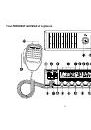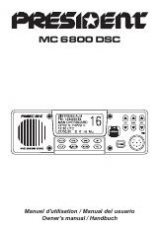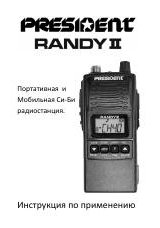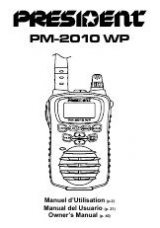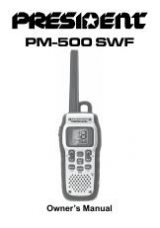17
Press the «push-to-talk» switch and announce your message «Attention sta-
tions, transmission testing» which will allow you to check the clearness and the
power of your signal. Release the switch and wait for a reply. You should
receive a reply like, «Strong and clear».
If you use a calling channel (19, 27) and you have established communication
with someone, it is common practice to choose another available channel so
as not to block the calling channel.
G) GLOSSARY:
Below you will find some of the most frequently used CB radio expressions.
Remember this is meant for fun and that you are by no means obliged to use
them. In an emergency, you should be as clear as possible.
TECHNICAL VOCABULARY:
AM
:
Amplitude Modulation
CB
:
Citizen’s Band
CH
:
Channel
CW
:
Continuous Wave
DX
:
Long Distance Liaison
DW
:
Dual Watch
FM
:
Frequency Modulation
GMT
:
Greenwich Meantime
HF
:
High Frequency
LF
:
Low Frequency
LSB
:
Lower Side Band
RX
:
Receiver
SSB
:
Single Side Band
SWR
:
Standing Wave Ratio
SWL
:
Short Wave Listening
SW
:
Short Wave
TX
:
CB Transceiver
UHF
:
Ultra High Frequency
USB
:
Upper Side Band
VHF
:
Very High Frequency
CB LANGUAGE:
Advertising
:
Flashing lights of police car
Back off
:
Slow down
Basement
:
Channel 1
Base station
:
A CB set in fixed location
Bear
:
Policeman
Bear bite
:
Speeding fine
Bear cage
:
Police station
Big slab
:
Motorway
Big 10-4
:
Absolutely
Bleeding
:
Signal from an adjacent channel
interfering with the transmission
Blocking the channel
:
Pressing the PTT switch without talking
Blue boys
:
Police
Break
:
Used to ask permission to join a
conversation
Breaker
:
A CBer wishing to join a channel
Clean and green
:
Clear of police
Cleaner channel
:
Channel with less interference
Coming in loud and proud
:
Good reception
Doughnut
:
Tyre
Down and gone
:
Turning CB off
Down one
:
Go to a lower channel
Do you copy?
:
Understand?
DX
:
Long distance
Eighty eights
:
Love and kisses
Eye ball
:
CBers meeting together
Good buddy
:
Fellow CBer
Hammer
:
Accelerator
Handle
:
CBer’s nickname
Harvey wall banger
:
Dangerous driver
How am I hitting you?
:
How are you receiving me?
Keying the mike
:
Pressing the PTT switch without talking
Kojac with a kodak
:
Police radar
Land line
:
Telephone
Lunch box
:
CB set
Man with a gun
:
Police radar
Mayday
:
SOS
Meat wagon
:
Ambulance
Midnight shopper
:
Thief
Modulation
:
Conversation
Negative copy
:
No reply
Over your shoulder
:
Right behind you
Part your hair
:
Behave yourself - police ahead
Pull your hammer back
:
Slow down
Rat race
:
Congested traffic
Rubberbander
:
New CBer
Sail boat fuel
:
Wind
Smokey dozing
:
Parked police car
Smokey with a camera
:
Police radar
Spaghetti bowl
:
Interchange
Stinger
:
Antenna
Turkey
:
Dumb CBer
Up one
:
Go up one channel
Wall to wall
:
All over/everywhere
What am I putting to you?
:
Please give me an S-meter reading.