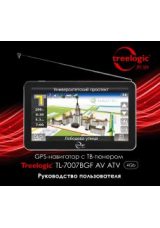F
ront and S
ide
V
iew
1
.
LCD T
ouc
h S
c
re
e
n
Tap
th
e s
cr
een
w
ith a fi
nger
to
se
le
ct
c
omman
d
s
or
us
e t
he i
n
cl
uded
s
ty
lus
.
2
. Ba
tte
ry
S
ta
tus
Indic
a
tor
T
he i
ndi
ca
to
r
gl
ow
s
in
br
ight a
m
ber
c
o
lo
r w
h
en
ba
ttery
i
s ful
ly
c
har
ged
and i
n
r
ed
co
lo
r w
h
en
c
ha
rgi
ng.
3
. mic
roS
D
S
lot
Ins
e
rt
the
SD
c
a
rd
i
n
to
t
h
e
sl
ot.
U
sed f
o
r M
a
pp
ing D
a
ta
or
us
er
’s
mu
si
c,
phot
o or
vi
deo.
4
. M
in
i-
U
SB
Po
rt
C
onn
ec
ts
to
U
S
B
C
abl
e for
dat
a
ac
ce
ss
or
b
a
ttery
c
har
gi
ng
5
. He
a
d
phone
P
o
rt
C
onn
ec
t an
ear
ph
one f
o
r pr
iv
at
e
li
st
en
ing.
W
he
n
a
n
e
a
rpho
ne j
a
ck
is
pl
ug
ged
in
,
th
e sp
ea
ke
r w
ill be
tu
rned off aut
om
at
icall
y.
6
. R
eset
B
u
tt
o
n
U
sed t
o
r
e
set
th
e d
e
vi
ce.
7.
P
o
w
e
r
B
u
tt
o
n
Pre
ss t
o
p
o
we
r
ON/OFF d
ev
ice
.
8
. S
p
eaker
E
m
its so
u
nd
, vo
ic
e
o
r
m
u
sic.
9.
S
ty
lu
s
P
e
n
U
se
d
fo
r w
rit
ing on
th
e L
C
D
T
ouc
h
S
cr
een.
V
iew of
Main
Unit
EN
1
2
4
5
3
6
8
9
7
EN -
2
In
se
rt
ing mi
cr
o
S
D
Ca
rd
z
To
i
n
se
rt
a m
ic
roSD
ca
rd
, pl
ac
e
co
nn
ec
to
r t
o
w
a
rd
s
de
vi
ce
an
d
ca
rd
label
to
w
a
rd
s th
e fr
ont
s
ide of
th
e
dev
ic
e.
z
To
r
em
ov
e a mi
cr
oSD
c
a
rd
, g
entl
y
pre
ss
th
e e
dge
of
th
e c
a
rd
t
o
r
e
leas
e
the s
a
fe
ty
l
o
ck
a
nd p
u
ll the
c
a
rd
out
of t
he s
lot.
NO
TE
:
Pl
eas
e al
w
a
ys
mak
e s
u
re
that
no
appl
ic
ati
on i
s ac
ce
ss
in
g
t
he
m
ic
roSD
ca
rd
bef
or
e ex
tr
ac
tion.
C
h
ar
ging
1
.
C
o
n
n
ecti
n
g
t
o
Ext
e
rn
al U
S
B
D
ev
ice
z
F
lip
op
en th
e pr
ot
ec
tiv
e
r
u
bber
c
o
ve
r t
o
w
a
rd
s t
he fr
ont
of t
he
de
vi
ce
.
z
Ins
e
rt
U
S
B c
o
nnec
tor
in
to
th
e
appr
op
riat
e U
SB
por
t.
z
Ins
e
rt
the oth
e
r
U
SB
co
nnec
to
r i
n
to U
S
B
por
t on PC
to
st
art
c
har
gi
ng.
De
vi
ce
C
onn
ec
tio
n