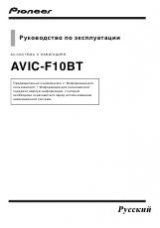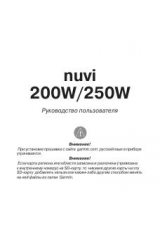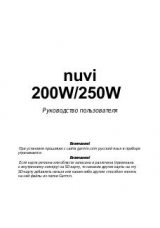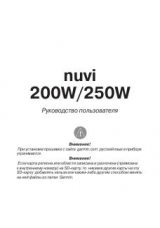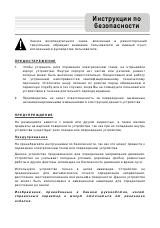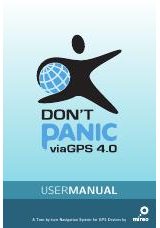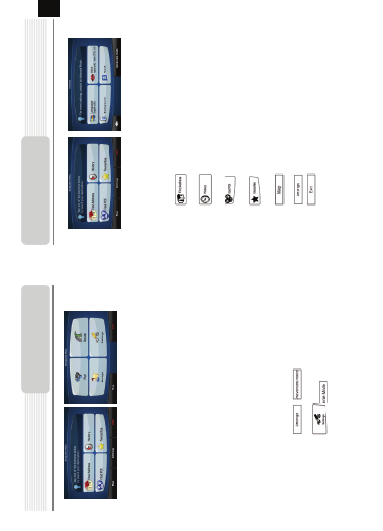
Wh
en
P
re
s
tigio G
e
oV
is
io
n
is
s
tar
ted
th
e f
irs
t ti
m
e
, y
ou
need
to s
e
le
ct
w
h
e
ther
to
st
ar
t t
h
e
pr
ogr
am
in
S
impl
e mod
e
or
in
A
d
va
nc
ed
mod
e
.
T
he t
w
o o
per
ati
ng
mod
e
s
of
P
re
s
ti
gio Ge
oV
is
ion
m
ain
ly
d
iff
e
r in
th
e
m
en
u
st
ru
ct
u
re
and t
he n
u
mb
e
r
of
av
ai
la
bl
e fe
at
ur
es
.
T
he
co
ntr
o
ls
a
nd s
cr
een
la
yo
ut
s
ar
e th
e
sa
me.
•
Si
m
p
le
mo
de: y
ou hav
e e
a
sy
ac
ce
ss
t
o
th
e
mos
t i
m
po
rt
an
t
na
vi
gat
io
n
fun
ct
io
n
s
an
d
th
e ba
si
c s
etti
ng
s
onl
y.
T
he r
e
st
of
the s
e
tti
ngs
ar
e s
e
t
to
v
a
lues
th
at a
re o
p
tim
a
l for
t
yp
ical
u
se
.
•
Ad
va
nc
ed
m
od
e
:
you hav
e a
cc
e
ss
t
o
th
e fu
ll fun
ct
ion
a
lit
y
of
Pr
e
s
ti
g
io
GeoV
is
ion
.
T
hi
s
Gui
de
co
ve
rs
ac
tions
in
Si
mpl
e
mod
e
.
S
ee
the
U
ser
M
a
nual
for
de
ta
ile
d
in
st
ru
ct
io
n
s
on bot
h mo
de
s.
Lat
e
r y
o
u c
a
n s
w
itc
h
b
e
tw
e
en
the tw
o
ope
ra
ting
m
ode
s:
•
To
s
w
itc
h
fr
om
S
impl
e
m
ode to
A
d
va
nc
ed
mo
de:
on
th
e
s
ta
rt
up
sc
re
en
(N
av
igati
on M
enu
),
tap
,
.
•
To
s
w
itc
h f
rom
A
d
va
nc
ed
mo
de
to
S
impl
e
mo
de:
on
t
h
e
s
tart
up
sc
re
en
(N
av
igati
on M
enu
),
tap
, .
GPS
A
fte
r
se
le
ct
ing S
im
pl
e
mo
de
,
th
e
N
a
vi
ga
tio
n
men
u
ap
pe
ars
. F
ro
m
her
e
you c
an
reac
h al
l p
a
rt
s of
P
re
s
ti
g
io
G
eo
V
is
io
n
.
T
he
N
a
vi
gat
io
n
me
nu c
ont
ai
ns
the
fol
lo
w
ing opti
ons
:
•
Ta
p
to
spec
ify
an
ad
d
re
ss
as
y
our
des
tin
a
tion.
•
Ta
p
fo
r the l
is
t o
f r
e
ce
nt
des
tinat
ions
.
•
Ta
p
to s
e
le
ct
on
e of th
e s
tor
ed
P
o
in
ts
of
In
ter
e
st
.
•
Ta
p
for
th
e l
is
t of
your
fav
our
ite
des
tin
a
tio
n
s.
•
Ta
p
to
nav
ig
a
te or
to
b
ro
w
se
the m
ap.
•
Ta
p
to c
us
to
m
is
e t
he
w
a
y
P
re
s
tigio Ge
oV
is
ion
wo
rk
s.
•
Ta
p
to s
to
p
n
a
vi
gati
on,
an
d e
xi
t
P
re
s
tigio Ge
o
V
is
io
n
.
N
a
vi
ga
tio
n M
enu
EN
EN - 5