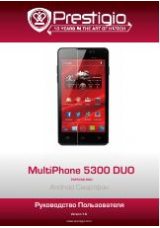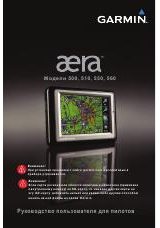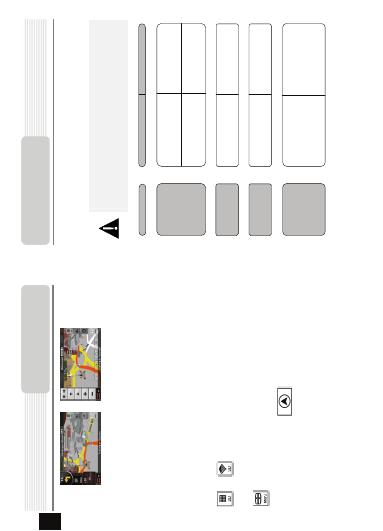
T
he
m
os
t i
m
po
rt
ant
an
d m
os
t of
ten us
ed
s
cr
een
of
P
re
s
tigi
o
Ge
oV
is
ion
is t
he
M
ap s
cr
een
.
T
he
m
ap l
o
ok
s s
imi
la
r
to
a c
on
ve
n
tional
r
o
ad
-m
ap
.
T
he
bl
ue
ar
ro
w
repr
es
ent
s y
our
c
urr
ent
po
si
tio
n
,
a
nd
the g
re
e
n
line
sh
ow
s th
e r
e
co
mme
nd
ed
route
.
T
her
e
a
re s
e
ve
ra
l s
cr
ee
n
butt
o
ns
and dat
a fi
el
ds
o
n
th
e
sc
ree
n to hel
p
you
na
vi
ga
te
. T
h
ei
r func
tio
n
s
a
re e
xpl
ai
ned
in
de
ta
il i
n
t
he U
ser
M
a
nual
.
D
u
ri
ng
na
vi
gat
ion,
th
e s
cr
een
sh
ow
s
rout
e
in
fo
rm
at
io
n
an
d tr
ip
d
a
ta
(
lef
t
sc
ree
n
shot)
, but
w
h
en
y
o
u
t
ap
the map, a
ddi
tion
al
b
utt
ons
a
nd c
o
nt
ro
ls
ap
pear
fo
r
a
fe
w
s
e
co
nds
(
righ
t s
cr
eens
hot
).
M
o
st
p
a
rt
s of
the s
cr
een
be
ha
ve
as
b
u
ttons
.
or
:
Sw
itc
he
s
bet
w
ee
n
2D
(c
la
ss
ic
top
-dow
n
vi
e
w
) and
3D
(per
sp
ec
tiv
e
v
ie
w
for
n
a
vi
gat
ion)
map
m
odes
.
: O
pen
s the N
a
vi
ga
tio
n
m
enu.
If
y
o
u hav
e
m
o
ved t
he map,
a
butt
on
ap
pea
rs
. T
ap th
is
b
u
tton
to
mo
ve
th
e map bac
k to
the
cu
rr
ent
GPS p
o
si
tion.
M
ap
S
cree
n
EN
EN -
8
Ta
ke
s
tep
s des
cr
ibed i
n
t
he t
abl
es
bel
ow
t
o
s
o
lv
e
si
mpl
e
pro
b
le
ms
b
e
for
e
c
ont
ac
ting
cu
st
om
er s
e
rv
ic
e.
NO
TE
:
Imm
edi
a
tel
y
tur
n
of
f t
he
de
vi
ce
and
di
sc
onn
ec
t t
he
po
w
e
r a
dapt
er
if
th
e
dev
ic
e i
s n
o
t w
o
rk
ing
pr
oper
ly
.
N
e
ve
r tr
y to r
e
pa
ir th
e uni
t w
ithout
aut
hori
zed pr
ofes
si
on
al
s
for
it
m
ay
da
m
age t
he
uni
t.
T
rou
blesh
ooti
ng
PR
O
B
LE
M
PO
SSI
BL
E
C
A
U
S
E
PO
SSI
B
LE
SO
LU
T
IO
N
T
her
e i
s
no
so
und.
T
he vo
lu
m
e m
a
y be t
ur
ne
d
do
w
n or
m
ut
e.
T
urn
u
p th
e v
ol
ume
o
r tu
rn
on t
he
s
ound out
pu
t.
U
ser
s c
a
n’t
t
ur
n
on t
he
uni
t.
T
he adapt
or
d
o
es
n’
t
con
nect
w
e
ll.
C
o
nnect
the
adapt
or
cor
rect
ly
.
T
he bui
lt-
in
r
echar
gea
ble
ba
tte
ry
is
w
ea
k.
U
se
t
he ad
apt
or
t
o
sup
ply
p
ow
er
o
r c
har
ge t
he
b
atte
ry
.
T
her
e i
s
no
pi
ct
ur
e.
T
he br
ig
ht
ness m
ay
be
tu
rned do
w
n.
A
dj
ust
t
he br
ight
n
ess o
f t
he
LC
D
.
T
he u
ni
t can’t
re
ce
iv
e s
at
e
lli
te
si
gna
ls
or
can’t
or
ient
.
T
he un
it m
ay
be obst
ruct
ed
b
y bui
ldi
ngs or
m
et
al
bloc
k.
M
ake
su
re
to
use t
he uni
t
out
of
r
oom
; if
in
t
he
ve
hi
cl
e,
you can use t
he
ext
er
na
l G
PS
ant
en
na t
o
so
lv
e t
hi
s pr
ob
le
m
.