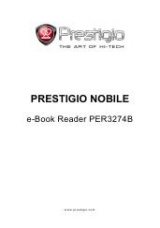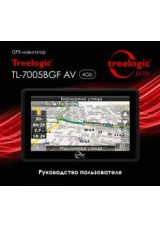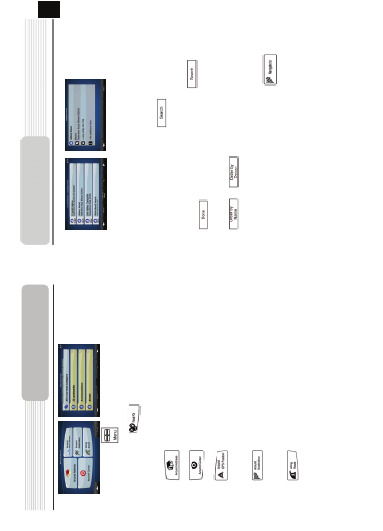
O
n
th
e
M
a
p
s
cr
een
, tap
to r
e
tu
rn
to
th
e
N
a
vi
g
a
tion
m
enu
.
In the N
av
igat
ion
men
u
, t
ap
.
S
e
le
ct
the ar
ea ar
ou
nd
w
h
ic
h
the POI
sh
oul
d
be
sear
ched
:
•
: T
he
POI
will
be se
ar
ch
ed
ar
ou
nd
a giv
en
addr
ess.
•
: Th
e
P
O
I will b
e
se
a
rch
ed
a
ro
u
nd
th
e
Cu
rs
o
r.
•
:
T
he
POI
w
ill
be
s
ear
ch
ed a
rou
nd th
e
c
u
rr
e
nt
GP
S
po
si
tion.
•
: T
he
P
O
I w
ill
b
e
s
ear
ch
ed
ar
ound
th
e
de
st
inati
on
of
t
he
ac
tiv
e
r
oute.
•
: Th
e
P
O
I will b
e
se
ar
ch
ed
n
o
t a
ro
u
nd
a
g
ive
n
p
o
in
t
bu
t
b
y
th
e
si
ze
of the d
e
tour
it
m
ean
s
fr
om
the a
ct
iv
e
r
oute.
T
h
is
c
an
be
us
ef
ul
i
f
yo
u
se
ar
ch
f
o
r a
la
te
r
st
opo
ve
r t
hat
c
aus
es
on
ly
a
mi
ni
mal
det
ou
r.
F
o
r
e
xamp
le
up
co
m
ing p
e
tr
ol
s
tat
io
ns
or
r
e
st
aur
ant
s.
Af
ter
thi
s,
the l
is
t of POI c
a
tegor
ie
s
appe
ar
.
Na
vi
ga
tio
n
Yo
u c
an n
a
rr
o
w
the s
ear
ch
w
ith
th
e fol
lo
w
in
g
:
•
S
e
le
ct
th
e
P
O
I grou
p (
e
.g
. Ac
co
mod
at
ion)
,
and af
te
r tha
t, i
f
ne
ede
d,
se
le
ct
the
PO
I s
ubg
roup
(e
.g
. H
o
te
l o
r
M
o
te
l)
.
•
To
fi
nd
t
he POI b
y
its
na
me, t
ap
, an
d u
se
th
e k
e
yb
oa
rd
t
o
en
te
r
a p
a
rt
o
f t
he na
m
e
.
•
To
lis
t al
l
P
O
Is
i
n
a gi
ven P
O
I
gr
oup,
pr
es
s
, and
th
en
w
itho
u
t ent
er
ing
an
y l
e
tter
s of i
ts
na
me.
[o
p
tio
n
al
]
W
hen fi
n
a
lly
th
e
li
st
o
f re
su
lts
a
p
pe
a
r,
yo
u
c
a
n
c
h
a
nge
th
e
l
is
t o
rd
e
r
w
ith
the
or
butt
o
n.
Ta
p
th
e de
si
re
d
P
O
I i
n
the l
is
t.
T
he map app
ear
s w
ith
the
se
le
ct
ed
p
o
in
t
in
t
h
e
mi
dd
le
. T
a
p
fr
om
the
C
u
rs
or m
en
u
.
T
he
ro
ute
is
th
en
aut
om
at
ic
a
lly
c
a
lc
ul
at
e
d, a
nd
yo
u
ca
n
st
ar
t
na
vi
gat
ing.
Na
vi
gati
on
EN - 7
EN