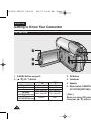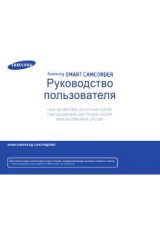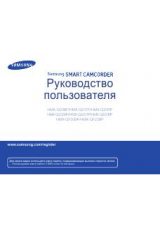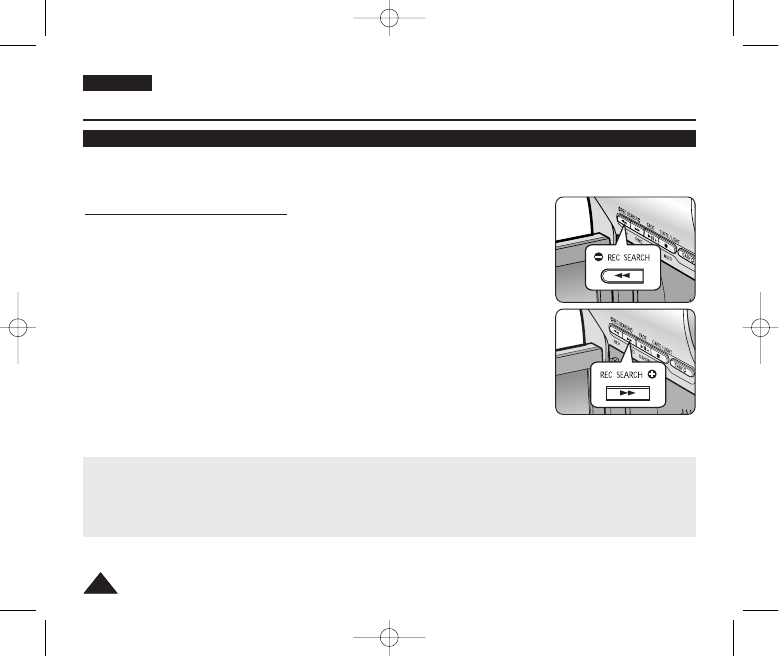
ENGLISH
36
36
Basic Recording
✤
The REC SEARCH function works only in
<Camera>
mode.
➥
page 19
✤
Used to review previously recorded images or to find a point to record a new image in the STBY mode.
Record Search (REC SEARCH)
1. Set to STBY mode by pressing
[Start/Stop]
button.
2.
[REC SEARCH -]
enables you to play the recording backwards and
[REC SEARCH +]
enables you to play it forwards, as long as you keep each button pressed down.
■
If you press the
[REC SEARCH -]
button in STBY mode, your Camcorder will play
in reverse for 3 seconds and return to the original position automatically.
[ Notes ]
■
Mosaic shaped distortion may appear on the screen while in Record Search mode.
■
Pressing
[Start/Stop]
button after REC SEARCH will overwrite the images recorded after
that point.
Reviewing and Searching a Recording (REC SEARCH)
When a cassette is loaded and the Camcorder is left in the STBY mode for more than 5 minutes without being used,
it will switch off automatically.
To use it again, press the
[Start/Stop]
button or set the
[Power]
switch to
[OFF]
and then back to
[CAMERA]
.
This auto power off feature is designed to save battery power.
01227G VPD371 UK~042 2/1/07 12:03 PM Page 36