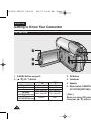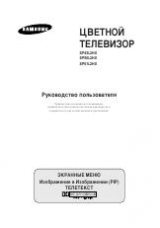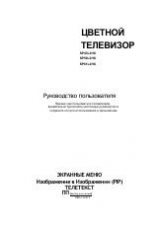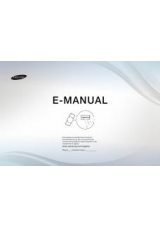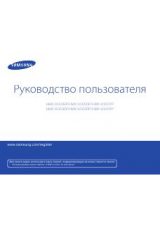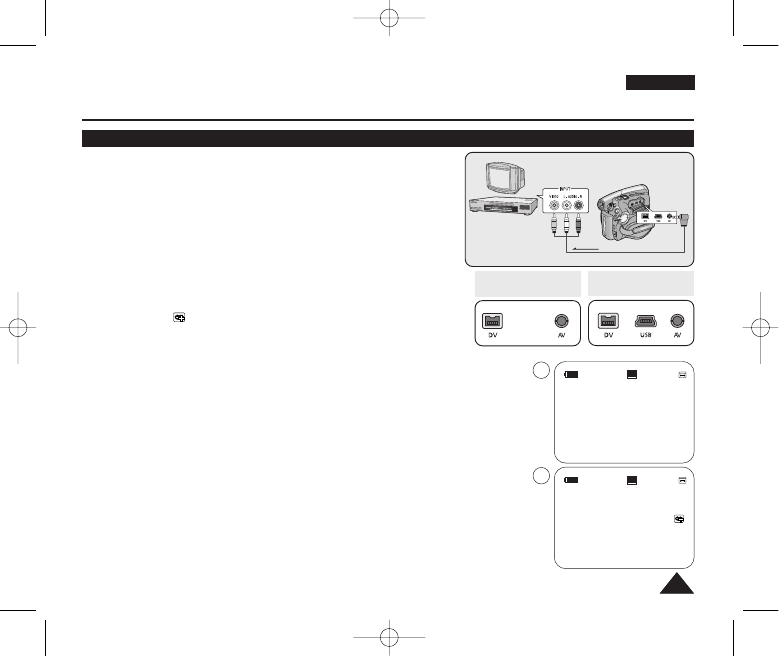
67
67
ENGLISH
Playback
VOICE + Function
✤
The Voice+ function works only in
<Player>
mode.
➥
page 19
✤
When you want to play back or record a tape-recorded movie on other AV
device, you can transfer the voice sound incoming from the internal
microphone of your camcorder, instead of the audio signals on a pre-
recorded tape.
1. Connect the provided Audio/Video Cable to the AV Jack of the Camcorder.
2. Connect the other end of the cable to the VCR/DVD Recorder/TV by
matching the colours of the terminals.
3. Set the
[Power]
switch to
[PLAYER]
.
4. Set the
[Mode]
switch to
[TAPE]
. (VP-D375W(i)/D975W(i) only)
5. Insert the tape you wish to play back in this camcorder.
6. Press the
[Start/Stop]
button on a point where you want during the playback.
■
Voice+ icon (
) is displayed on the screen and <VOICE+> will flicker on
the screen for a while.
■
Sound incoming from the internal microphone will be transferred to the
connected AV device, instead of the pre-recorded sound on a tape.
7. To cancel the function, press the
[Start/Stop]
button again.
[ Notes ]
■
VOICE+ is available only when the Audio/Video cable is connected. If other cable (DV
cable or USB cable (VP-D375W(i)/D975W(i) only)) is connected, VOICE+ function may not
operate properly.
■
If you perform [
■
(STOP)], [
√
√
❙❙
(PLAY/STILL)], [
œ
œœ
œ
(REW)] or [
√
√√
√
(FF)] button when you
operate Voice+ function, Voice+ function will be deactivated.
■
During the VOICE+ process, the functions of [MENU] button or [PHOTO] button do not
work.
■
The VOICE+ function does not affect the original sound on the recorded tape.
■
Sound is transferred from the internal microphone on this camcorder to the connected AV
device, when using the Voice+ function. So take care that this microphone is not blocked.
■
Adjust the sound volume on the connected external device. ( TV, etc.)
■
Howling may occur near the speaker of an external device, please keep the camcorder at a
distance from the external device.
■
Before connecting, make sure that the volume on the external device is turned down:
forgetting this may cause howling from the external device's speakers.
60min
0:01:53:10
SP
√
5
60min
0:01:53:10
SP
√
6
Voice+
Camcorder
Audio/Video Cable
Signal flow
TV
Audio/Video
Cable
√
VP-D371(i)/D371W(i)/
D372WH(i)
VP-D375W(i)/D975W(i)
œ
œ
VCR
01227G VPD371 UK~071 2/1/07 12:04 PM Page 67