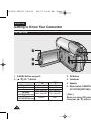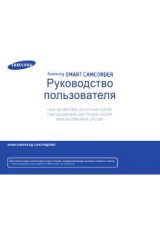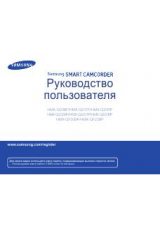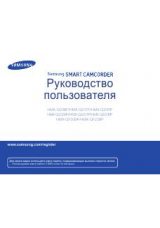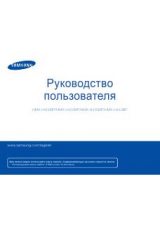ENGLISH
94
94
✤
USB Connect function works only in
<M.Player>
mode.
➥
page 19
✤
Using the USB cable, you can connect your Camcorder to a computer to copy your
moving images and photo images from the Memory Card, or to a printer to print your
images.
1. Set the
[Power]
switch to
[PLAYER]
.
2. Set the
[Mode]
switch to
[CARD]
.
3. Press the
[MENU]
button.
■
The menu list will appear.
4. Press the
[
…
…
/
†
†
]
button to select
<System>
, then press the
[OK]
button.
5. Press the
[
…
…
/
†
†
]
button to select
<USB Connect>
, then press the
[OK]
button.
6. Press the
[
…
…
/
†
†
]
button to select
<Computer>
or
<Printer>
, then press the
[OK]
button.
■
You can select
<Computer>
to use the Camcorder as a PC Camera, USB Stream
or removable disk.
■
You can select
<Printer>
to use the Pictbridge feature.
➥
page 89
7. To exit, press the
[MENU]
button.
USB Interface (VP-D375W(i)/D975W(i) only)
Selecting the USB Device (USB Connect)
1
M.Player Mode
√
System
Clock Set
Remote
Beep Sound
USB Connect
Language
√
On
√
On
√
Computer
√
English
Move
Select
Exit
MENU
OK
Move
Select
Exit
MENU
OK
Computer
Printer
M.Player Mode
Back
Clock Set
Remote
Beep Sound
USB Connect
Language
4
6
2/46
2/46
01227G VPD371 UK~098 2/1/07 12:04 PM Page 94