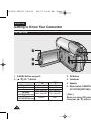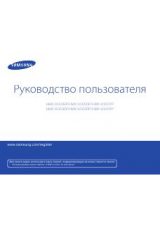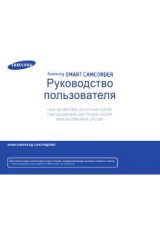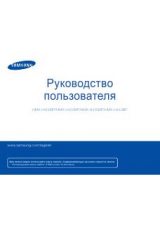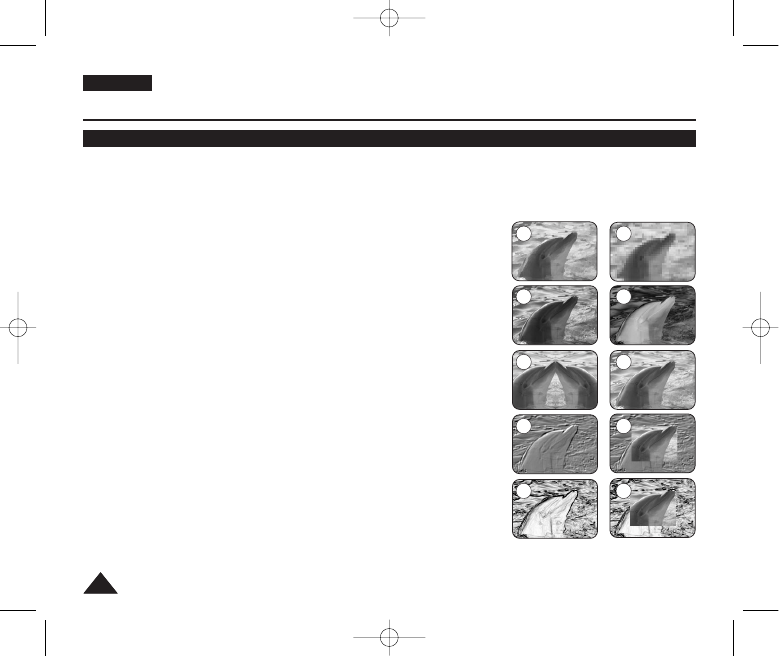
ENGLISH
52
52
Applying Visual Effects
✤
The Visual Effect function works only in
<Camera>
mode.
➥
page 19
✤
The Visual Effects enable you to give a creative look to your recording.
✤
Select the appropriate Visual Effect for the type of picture that you wish to record and the effect you wish to create.
There are 10 Visual Effect modes.
1. <Art> mode
This mode gives the images a coarse effect.
2. <Mosaic> mode
This mode gives the images a mosaic effect.
3. <Sepia> mode
This mode gives the images a reddish-brown pigment.
4. <Negative> mode
This mode reverses the colours, creating a negative image.
5. <Mirror> mode
This mode cuts the picture in half, using a mirror effect.
6. <BLK&WHT> mode
This mode changes the images to black and white.
7. <Emboss1> mode
This mode creates a 3D effect (embossing).
8. <Emboss2> mode
This mode creates a 3D effect (embossing) on surrounding area of an image.
9. <Pastel1> mode
This mode applies a pale pastel drawing effect to an image.
10.<Pastel2> mode
This mode applies a pale pastel drawing effect to surrounding area of an image.
1
2
3
4
5
6
7
8
9
10
Advanced Recording
01227G VPD371 UK~071 2/1/07 12:03 PM Page 52