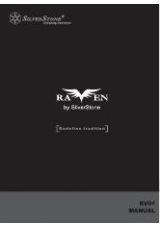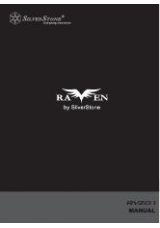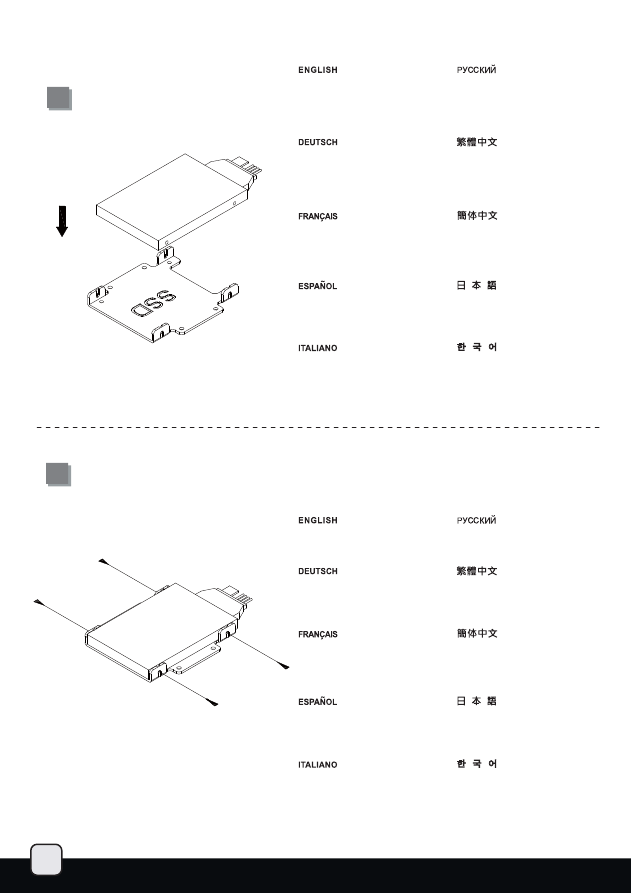
13
15
16
Insert the 2.5” hard drives or SSD
into the 2.5” drive tray as shown in
the illustration.
Установите 2,5-дюймовые жесткие
диски или SSD-диски в кронштейн
для 2,5-дюймовых приводов, как
показано на рисунке.
Stecken Sie die 2,5 Zoll-
Festplatten oder SSD in den
2,5 Zoll-Festplatteneinschub
(vgl. Abbildung).
Insérez les disques durs 2.5” hard
drives ou les SSD sur le support à
disques 2.5” comme montré sur
l'illustration.
Inserte discos duros de 2,5” ó SSD
en la bandeja para dispositivos de
2,5” como se muestra en la ilustración.
Inserire gli hard disk da 2,5” o SSD
nella sede preposta come mostrato
in figura.
그림에서와 같이
2.5” 하드
드라이브나
SSD 를 2.5”
드라이브 트레이에 삽입합니다.
図示されるように、
2.5インチハード
ドライブまたは
SSDを2.5インチドラ
イブトレイに装着します。
請將
2.5”硬碟依圖示放入2.5”硬碟架。
请将
2.5”硬盘依图标放入2.5”硬盘架。
Secure the 2.5” drive with screw
A as shown in the illustration.
Закрепите 2,5-дюймовый привод
винтами (А), как показано на рисунке.
Befestigen Sie die 2,5 Zoll-Festplatte
mit Schraube A (vgl. Abbildung).
Fixez les lecteurs 2.5” avec des
vis de type A comme montré sur
l'illustration.
Fije el dispositivo de 2,5” con un
tornillo A como se muestra en la
ilustración.
Assicurare quindi gli hard disk alla
struttura mediante le viti A fornite a
corredo.
그림에서와 같이
2.5” 드라이브를
나사
A로 고정시킵니다.
図示されるように、ネジ
Aで2.5インチ
ドライブを固定します。
請依圖示用
SCREW A,
將
2.5”硬碟鎖固於2.5”硬碟架。
请依图标用
SCREW A,
将
2.5”硬盘锁固于2.5”硬盘架。
lnstallation Guide