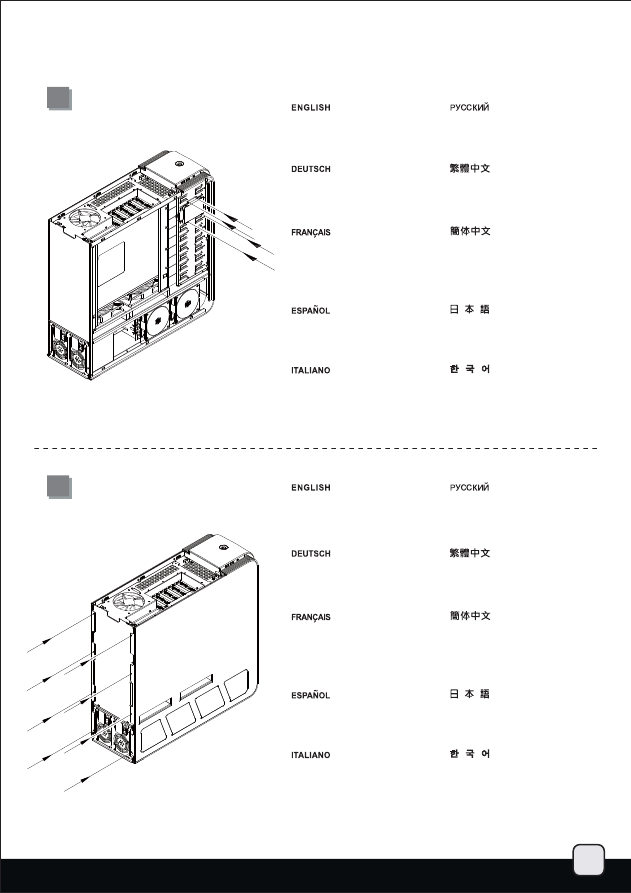
14
17
18
lnstallation Guide
Use screw A to install and secure
the assembled 2.5” drive tray onto
the chassis.
Установите и с помощью винтов (A)
закрепите кронштейн с 2,5-дюймовыми
дисками в сборе на корпусе.
Installieren Sie den montierten
2,5 Zoll-Festplatteneinschub mit
Schraube A im Gehäuse.
Utilisez les vis de type A pour
installer et fixer les lecteurs
assemblés à leurs support
dans le boîtier.
Use un tornillo A para instalar y
fijar la bandeja terminada para
dispositivos de 2,5” en el chasis.
Usare ancora le viti A per assicurare
il complesso supporto/hard disk da
2,5” alla struttura.
나사
A를 이용해, 조립된
2.5” 드라이브 트레이를
케이스에 넣습니다.
ネジ
Aで、組上げられた2.5インチド
ライブトレイをケース上に取付け、
固定します。
請依圖示用
SCREW A,
將
2.5”硬碟架鎖固於機身。
请依图标用
SCREW A,
将
2.5”硬盘架锁固于机身。
Connect all wire and cables then
reinstall both side panels back onto
the chassis and secure with thumb
screws.
Подсоедините все провода и кабели,
а затем установите на корпус обе
боковые панели и закрепите их
винтами с накатанной головкой.
Verbinden Sie alle Kabel; bringen
Sie die beiden seitlichen Blenden
am Gehäuse an und befestigen
Sie sie mit den Rändelschrauben.
Branchez tous les câbles puis
réinstallez les deux panneaux
latéraux et fixez les avec des
vis à main.
Conecte todos los cables y luego
reinstale ambos paneles laterales
en el chasis y fíjelos con tornillos
manuales.
Connettere tutti i cavi dati ed
alimentazione alle periferiche,
rimontare I pannelli laterali, quindi
serrarli alla struttura con le thumb
screws.
연결 케이블과 전선을 모두
연결한 후, 양쪽 사이드 패널을
케이스에 다시 조립한 뒤에
손나사로 고정시킵니다.
すべての結線とケーブルを接続し、そ
れからケースに両方の側面パネルを戻
し、サムスクリューで固定します。
接好所有需要接的線材之後,
把左右側板裝回機殼,並以手扭螺絲鎖固。
接好所有需要接的线材之后,
把左右侧板装回机壳,并以手扭螺丝锁固。



























































