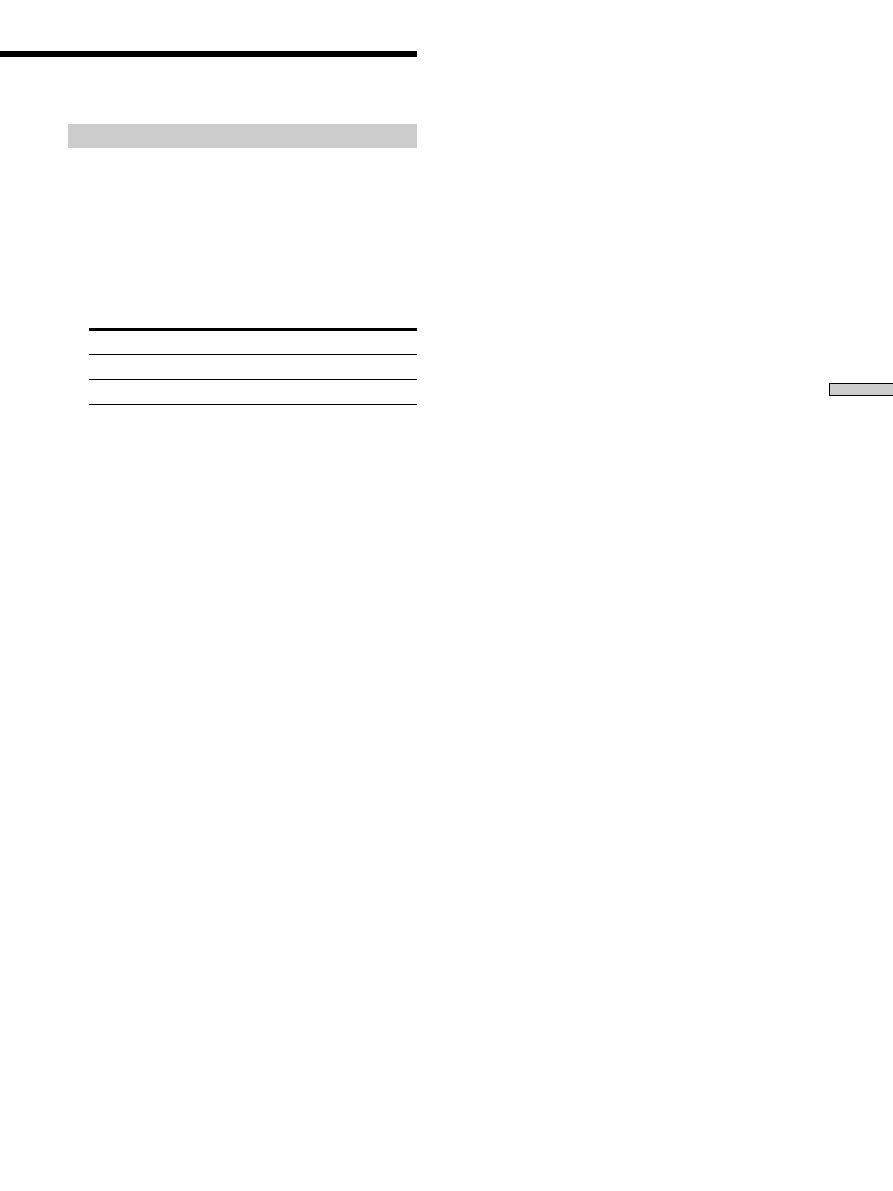
27
GB
Playing MDs
Pausing after each track (Auto Pause)
You can set the MD deck so that it pauses after each track
to give you time to locate the next track to be recorded.
1
While the deck is stopped, press MENU/NO twice.
“Setup Menu” appears in the display.
2
Turn AMS (or press
.
/
>
repeatedly) until
“Auto” appears, then press AMS or YES.
3
Turn AMS (or press
.
/
>
repeatedly) to select
the setting, then press AMS or YES.
To
Select
Turn on Auto Pause
Auto Pause
Turn off Auto Pause
Auto Off (factory setting)
4
Press MENU/NO.
To resume play after pausing
Press
N
.
Note
If you turn off the deck or disconnect the AC power cord, the
deck will store the last setting (“Auto Pause” or “Auto Off”) and
recall it the next time you turn on the deck.























































































































































