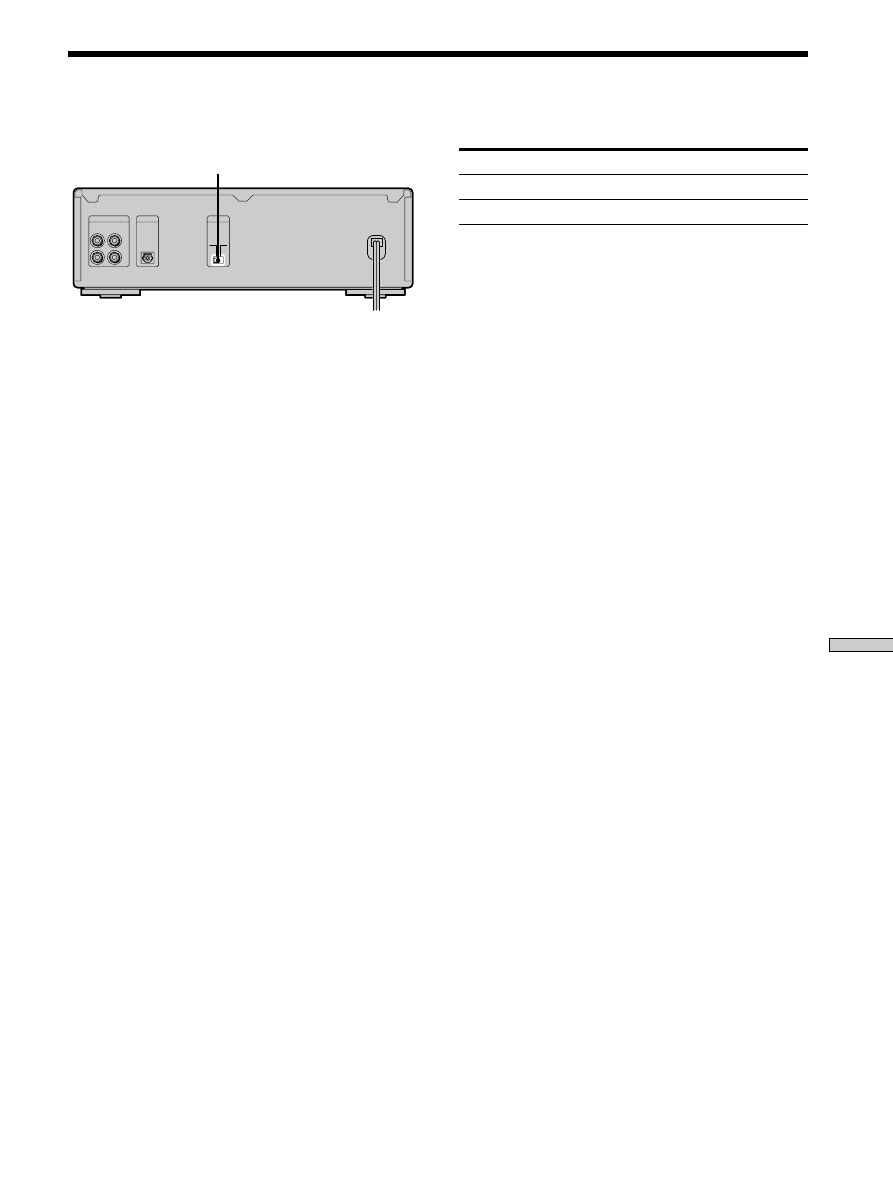
45
GB
Additional Information
Using the Beeps
The deck can output various beeps that allow you to
identify deck operations by sound. The beeps are output
from the LINE (ANALOG) OUT jacks.
BEEP
Set BEEP to ON.
Beeps are output according to the deck status as follows:
x
One short beep (high)
The deck has been turned on, started playing, started
recording,
*
etc.
x
One short beep (low)
• The deck has stopped or the MD has been ejected.
• Menu operation has finished or canceled, normal play
mode has been resumed, recording level has been set to
0 dB (default value) (i.e., the deck has resumed the normal
status).
x
Several beeps (low and high beeps are output alternately)
The deck’s self diagnosis function has been activated and a
code and message alternate in the display.
x
Consecutive beeps (high)
• An operation button was pressed with no MD inserted.
• An attempt was made to edit a record-protected MD.
x
Consecutive beeps (low)
The recording level or trigger level for Automatic Track
Marking has been set to maximum or minimum.
x
One continuous beep (high)
z
was pressed but the MD is full.
x
One continuous beep (low)
During recording or recording pause, the peak level meters
have exceeded the recommended level (“OVER” lights up).
*
x
Consecutive short beeps (low)
**
followed by single short
beeps (low) every few seconds
The deck has changed to recording pause.
*
The beep has no effect on recording results.
**
One low beep for each 10 minutes of remaining recordable time (e.g.,
one beep for 11 to 20 minutes, two beeps for 21 to 30 minutes, and
three beeps for 31 to 40 minutes). No beep is output for a remaining
time of 10 minutes or less.
To turn off the beeps
Set BEEP to OFF.
z
You can identify the current recording mode by its sound
Press SCROLL while the deck is stopped and an MD is inserted.
Different beeps are emitted for each recording mode as follows:
When the recording mode is set to
The deck emits
Stereo
Consecutive beeps (high)
Monaural
One short beep (high)
Note
If you press SCROLL while BEEP is set to ON and no MD is
inserted, a beep is emitted and the status of the following items
automatically changes as follows:
• Shuffle Play or Program Play is canceled and normal play is
resumed.
• Repeat All Play or Repeat 1 Play is canceled.
• The recording mode is set to stereo mode.

























































































































































