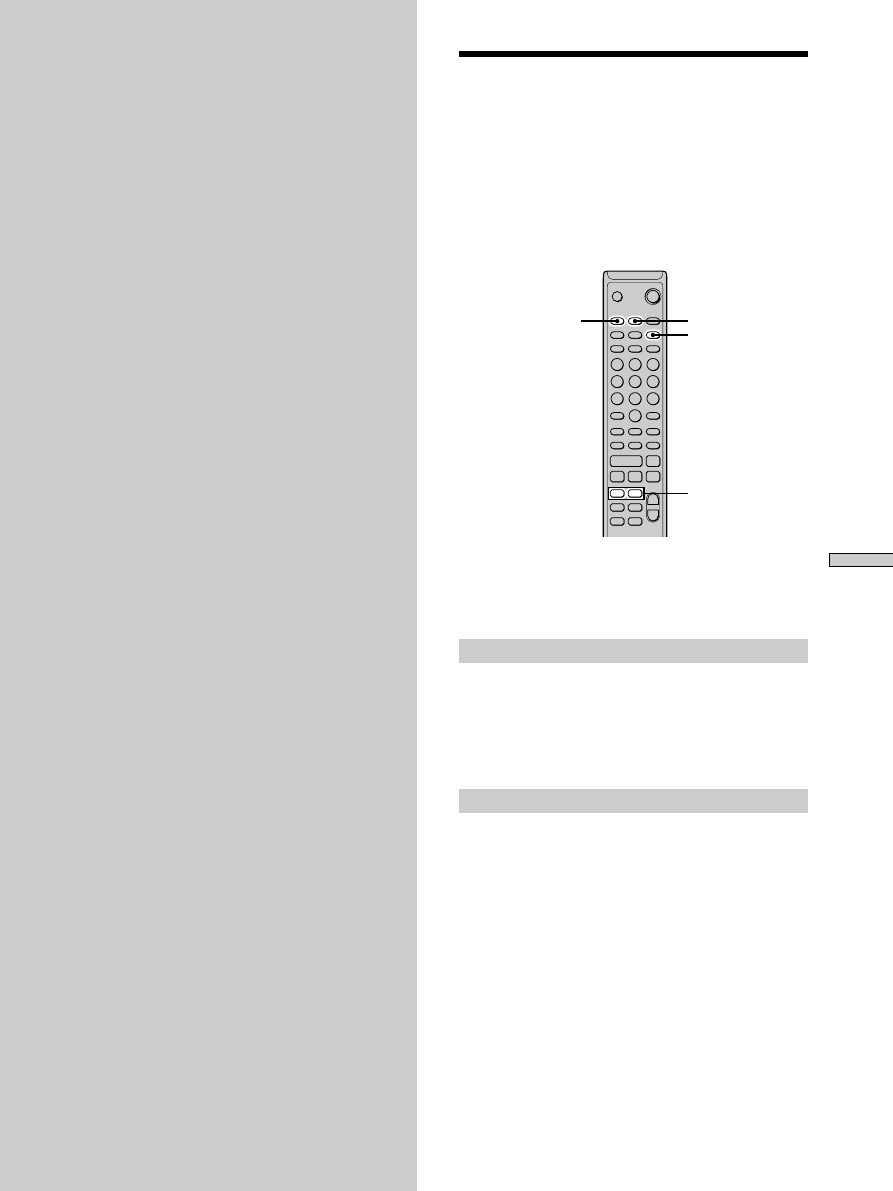
37
GB
Other Functions
Other
Functions
This chapter explains other useful
functions that are available on the MD
deck.
Fade In and Fade Out
Z
You can use Fade-in Play to gradually increase the signal
level output to the LINE (ANALOG) OUT jacks at the
start of playback. Fade-out Play gradually decreases the
signal level at the end of playback.
Fade-in Recording gradually increases the signal level at
the start of recording. Fade-out Recording gradually
decreases the signal level at the end of recording.
.
>
m
M
z
x
X
H
Z
` / 1
+
–
>
.
X
./>
MENU/NO
YES
FADER
Note
Fade-in Recording and Fade-out Recording have no effect during
digital recording.
Fade-in Play and Fade-in Recording
During play pause (for Fade-in Play) or recording
pause (for Fade-in Recording), press FADER.
b
flashes in the display and the deck performs Fade-in
Play or Fade-in Recording for five seconds until the
counter reaches “0.0s.”
Fade-out Play and Fade-out Recording
During play (for Fade-out Play) or recording (for Fade-
out Recording), press FADER.
B
flashes in the display and the deck performs Fade-out
Play or Fade-out Recording for five seconds until the
counter reaches “0.0s, ” then pauses.























































































































































