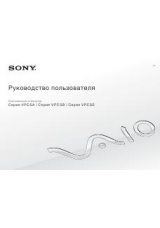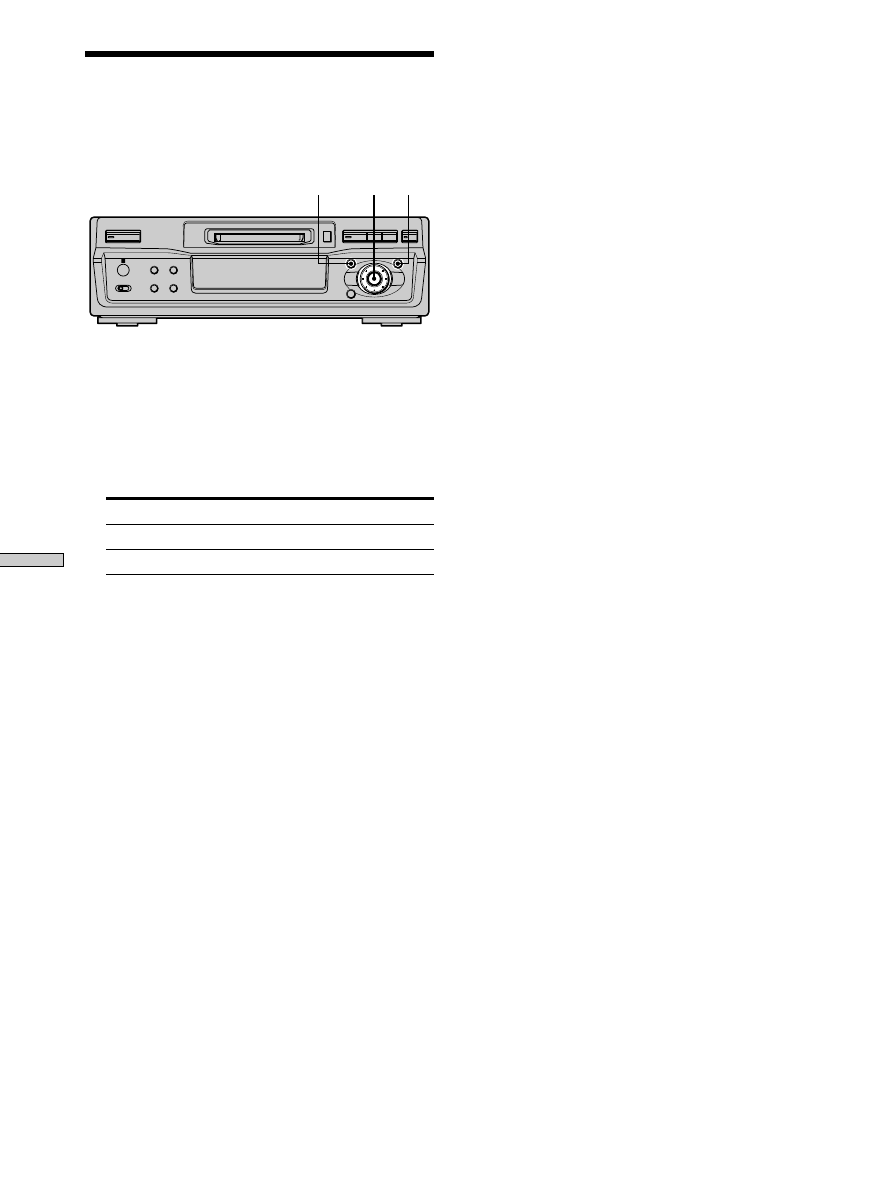
Other Functions
38
GB
Falling Asleep to Music
(Sleep Timer)
You can set the deck so that it turns off automatically after
60 minutes.
AMS YES
MENU/NO
` / 1
N
z
x
X
Z
>
.
m
M
1
While the deck is stopped, press MENU/NO twice.
“Setup Menu” appears in the display.
2
Turn AMS (or press
.
/
>
repeatedly) until
“Sleep” appears in the display, then press AMS or
YES.
3
Turn AMS (or press
.
/
>
repeatedly) to select
the setting, then press AMS or YES.
To
Select
Turn on Sleep Timer
Sleep On
Turn off Sleep Timer
Sleep Off (factory setting)
4
Press MENU/NO.
To turn off Sleep Timer
Repeat the procedure above, selecting “Sleep Off” in step
3.