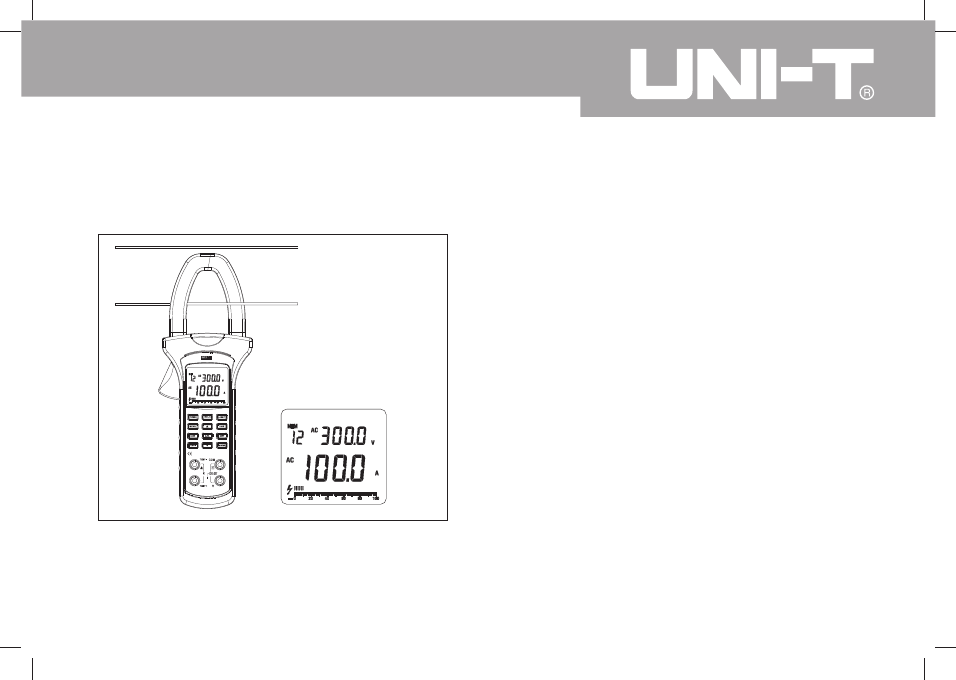
15
Model UT231: OPERATING MANUAL
B. AC Current (main display) + AC Voltage
(secondary display) Measurement
(see figure 5)
Figure 5
The AC current ranges are:
40A, 100A, 400A and 1000A
The AC Voltage ranges are:
15V, 100V, 300V and 600V
To measure AC current + AC voltage, connect the Meter
as follows:
Press the
MENU
to select AC Current (main display)
+ AC Voltage (secondary display) range.
Press the lever to open the transformer jaw.
Center the tested conductor within the transformer
jaw, then release the Meter slowly until the
trasnformer jaw is completely closed, Make sure
the conductor to be tested is placed at the center
of the transformer jaw, otherwise it will casue
deviation. The Meter can only measure one
conductor at a time, to meausre more than one
condutor at a time will cause deviation.
The double display shows the AC current True
RMS value and AC voltage True RMS value.
Press
MAX/MIN
once, the LCD displays MAX, it
1.
2.
3.
4.
5.




















































