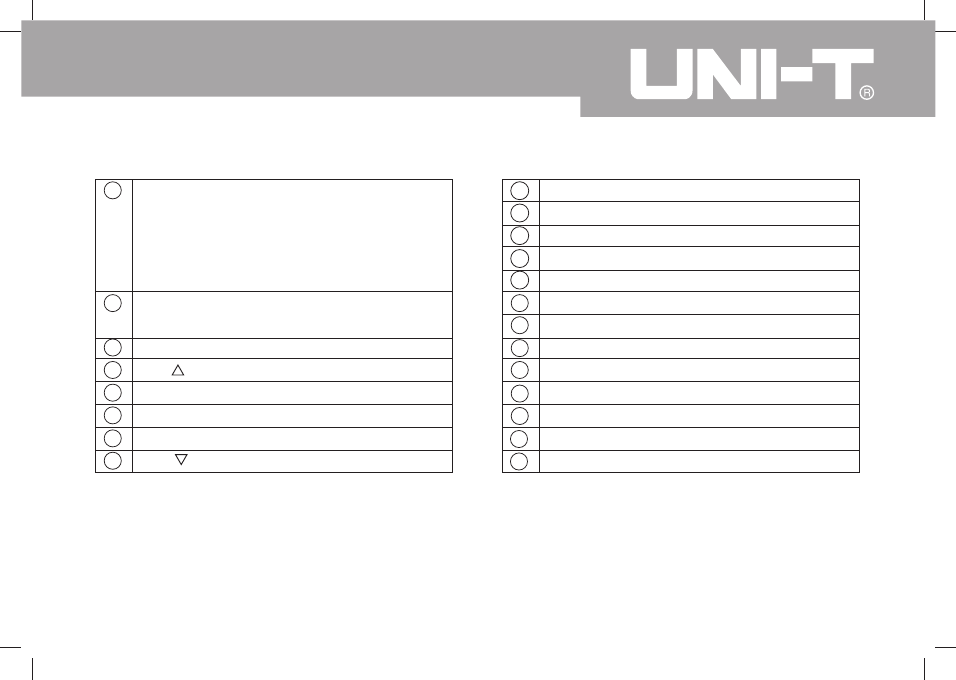
7
Model UT231: OPERATING MANUAL
1
2
3
4
5
6
7
8
Transformer Jaw: designed to pick up the AC
and DC current flowing through the conductor.
It could transfer current to voltage. The tested
conductor must vertically go through the Jaw
center.
Hand Guards: to protect user’s hand from
touching the dangerous area.
Power button
Max/ button
MENU button
LOAD button (recall data)
CLEAR button (clear the stored reading)
MIN/ button
9
10
11
12
13
14
15
16
17
18
19
20
21
Temperature negative Input Terminal
Temperature positive Input Terminal
V: Voltage Input Terminal
COM Input Terminal
MAX/MIN button
CAL: calibration button
SAVE button (data store button)
USB button
LIGHT button (auto display backlight button)
HOLD button
LCD Display
Testing Leads (Red and Black)
Temperature Probe





















































