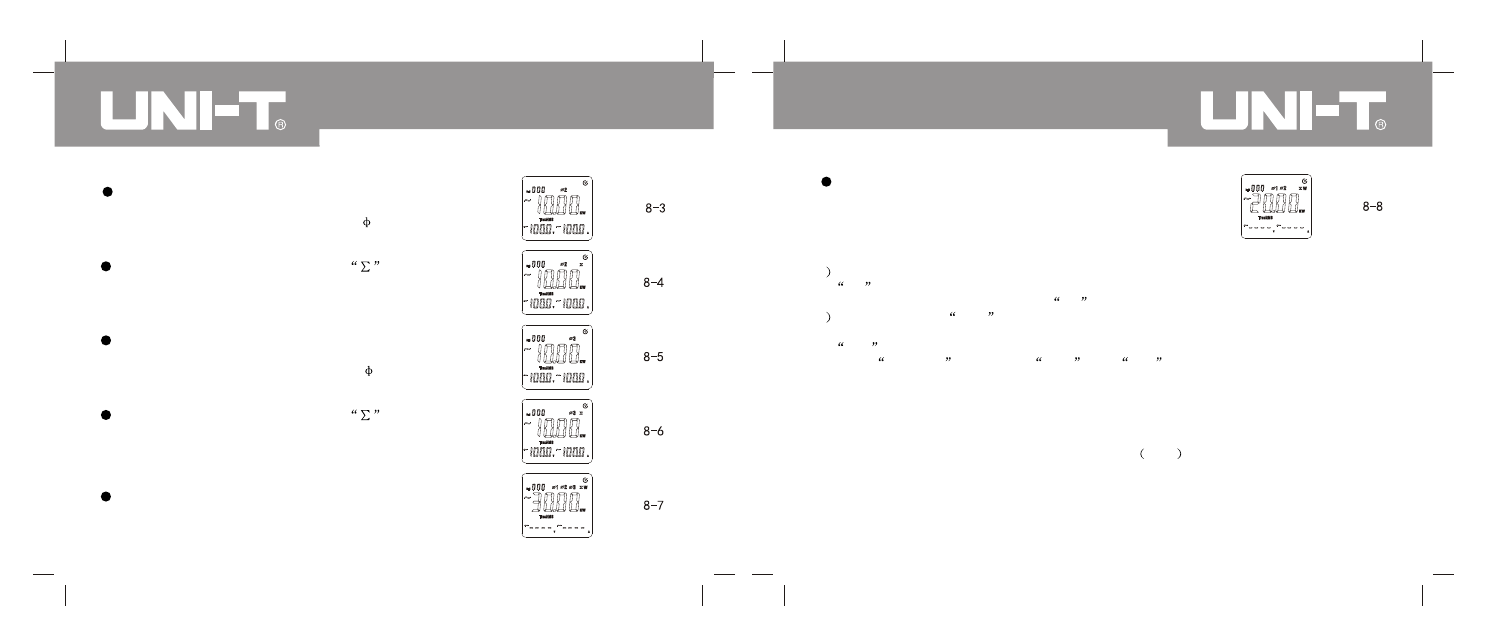
Figure
23
24
As shown in Figure 8-3, please press SELECT key to select
the 2nd phase location. It also can display active power,
voltage and current of phase location of
2.
Figure
As shown in Figure 8-4, please press
key to measure
total three-phase power. Current measured power of the 2nd
phase location also shall be calculated and saved.
Figure
As shown in Figure 8-5, please press SELECT key to select
the 3rd phase location. It also can display active power,
voltage and current of phase location of
3.
Figure
As shown in Figure 8-6, please press
key to measure
total three-phase power. Current measured power of the 3rd
phase location also shall be calculated and saved.
Figure
As shown in Figure 8-7, total three-phase active power can
be displayed by pressing SELECT key finally.
Measurement operation of the 1st and 2nd phase locations
is the same as that of three-phase four-wire system. As
shown in Figure 8-8, total three-phase apparent power can
be displayed by pressing SELECT key after tripping the 3rd
phase location of measurement.
Figure
5
The maximum measuring range is 600kWA for single-phase apparent power to display
OL s ymbol if e xceeding th
e ra
nge. T he m
aximum ra
nge is 1 ,800KWA fo
r to
tal th
ree-phase
apparent power. It also will display
OL
symbol if exceeding the range.
6
Display will show
MAX
symbol by pressing MAX/MIN key so as to display the maximum
active power, voltage and current during measurement. Please press MAX/MIN key to show
MIN
symbol on LCD and display the minimum active power during measurement. Please
press
MAX/MIN
key so that
MAX
and
MIN
symbols flicker together. It can
display current value and record the maximum value and the minimum value at the same time
during measurement. Please press the key for a long time to exit the maximum/minimum
value mode.
Note:
Please do not measure AC voltage of more than 600
r.m.s
and AC current of 1000A(r.m.s).
UT241/242/243 OPERATING MANUAL
UT241/242/243 OPERATING MANUAL









































