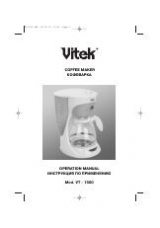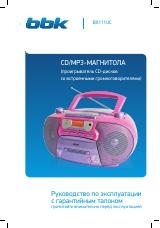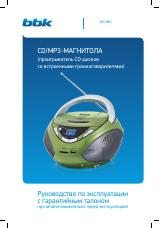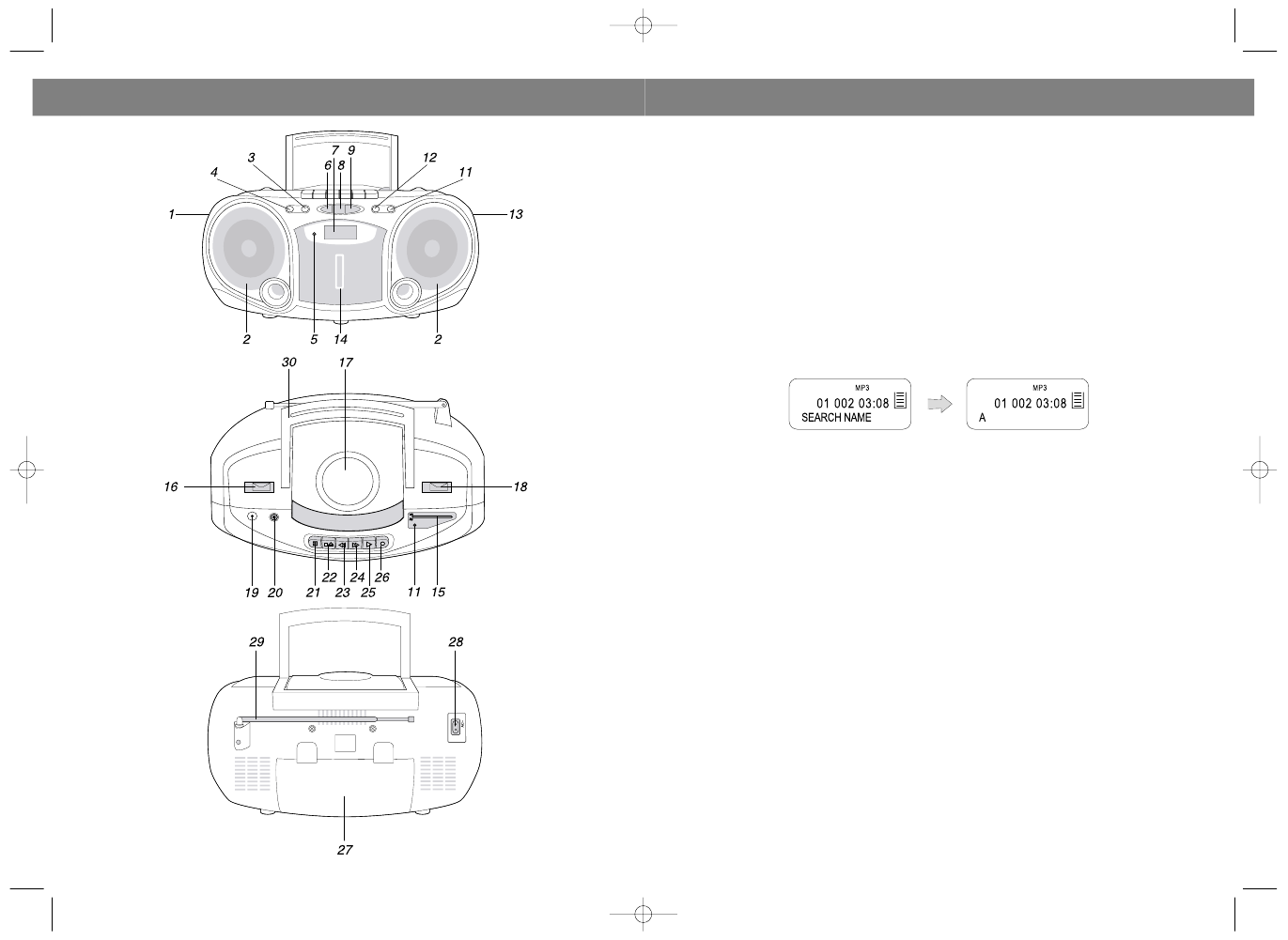
14
6. Again press the EQ/PROGRAM button (4), "P 02" appears on the display, waiting for editing the sec
ond track.
7. Repeat above steps to edit the required tracks, till the program finishes.
8. After finishing programming, press PLAY/PAUSE button (9) to enter program playing mode.
Note: ID3 information: For playing some MP3 disc with ID3 information, the LCD display can show the title
of the disc names of the artists and each song name.
SEARCHING SONG BY ENGLISH
During MP3 play, you can select songs by inputting English letters:
In stop mode, press and hold the MODE button for a few seconds until "Search name" is displayed on
the LCD, then the letter "A" appears, press the SKIP/SEARCH buttons to select letter (or digital number
or other symbol). Press the MODE button to confirm the letter (or digital number or other symbol), then
another letters (or digital number or other symbol) is displayed for you to select. Press STOP button to
return to the last letter (or digital number or other symbol). After selection, press PLAY/PAUSE button to
play the selected songs. If it can not find any song, "Not found" will appear. Press stop button to resume
normal mode. Maximum of 8 characters can be inputted. If more than 1 song match the first 8 charac
ters, it will select the first song.
SPECIFICATION
GENERAL
Power requirement
AC 230 V~50 Hz
DC 9V UM 2/"C" x 6pcs
Power consumption
AC 20 Watts
Weight
4.67 Kg.
Dimensions
Approx. 610 mm (L) x 230 mm (W) x 240 mm (H)
Operation temperature
+5°C ~ + 35°C
RECEIVER SECTION
Receiving bands
AM/FM
Tuning range/sensitivity
AM 540 1600 KHz
FM
64 108.0 MHz
CD PLAYER SECTION
Playback system
Compact Disc Digital Audio System
DAC
1 bit D/A converter
With 8 times over sampling digital filter
CASSETTE SECTION
Recording system
4 tracks 2 channel stereo
Biasing system
Magnetic erase, DC Bias
Frequency response
125 6300 Hz
Wow and flutter
0.35% WRMS (JIS)
AUDIO SECTION
Power output
Maximum 2 Watts per channel
Speaker impedance
8 ohms
Headphones impedance
32 ohms
11
ENGLISH
РУССКИЙ
VT-3450.qxd 27.06.03 16:54 Page 22