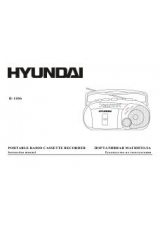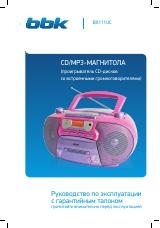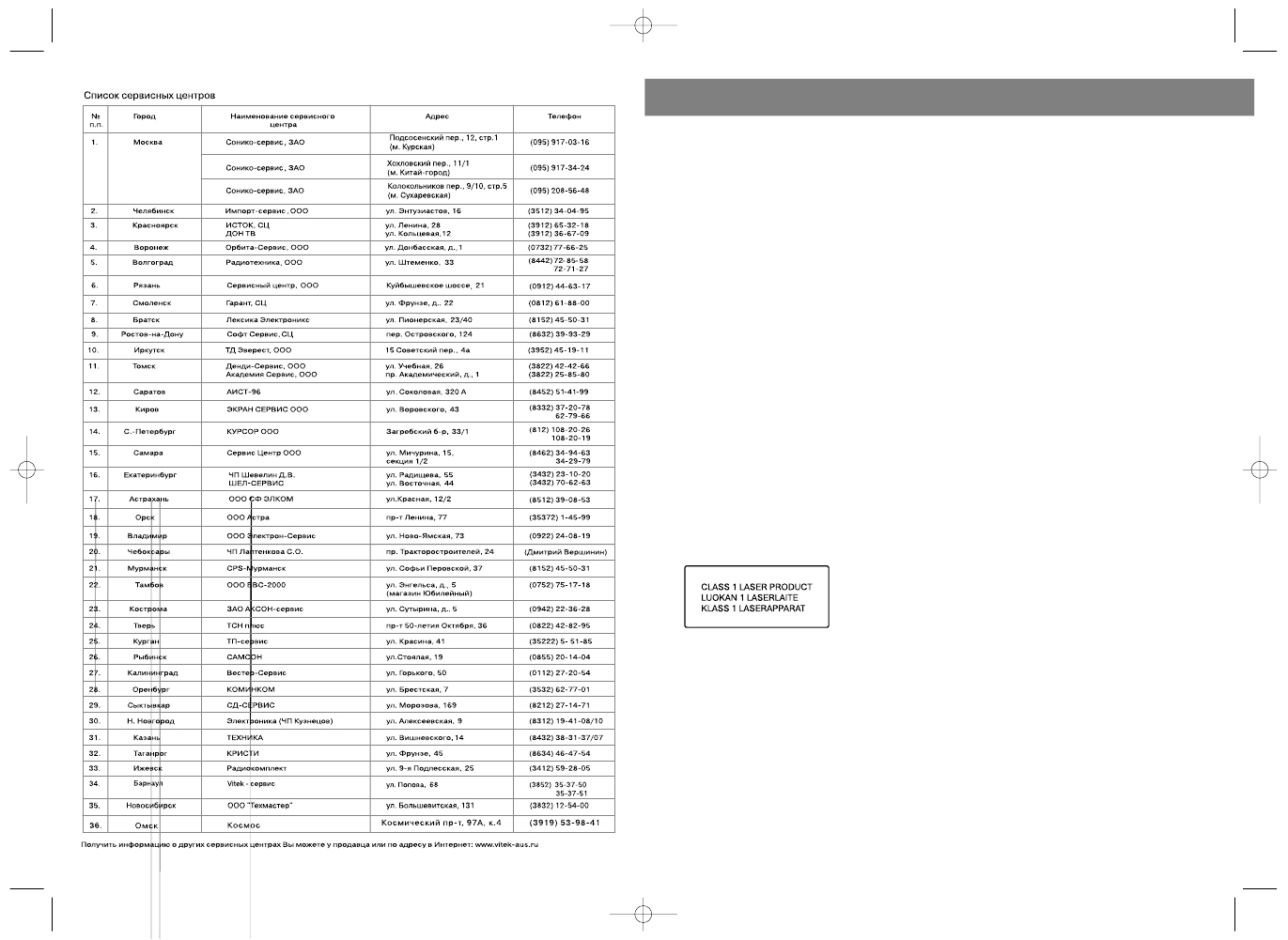
INTRODUCTION
Thank you for buying this product.
Please read through these operating instructions so you will know how to operate your equipment prop
erly. After you have finished reading the instruction, put them away in a safe place for future reference.
WARNING
To prevent fire or shock hazard, do not expose this appliance to rain or moisture. To avoid electrical
shock, do not open the cabinet, refer servicing to qualified personnel only.
CAUTION
Use of controls or adjustments or performance of procedures other than those specified herein may
result in hazardous radiation exposure.
DANGER
Invisible laser radiation when open and interlock failed or defeated. Avoid direct exposure to beam.
This compact disc player is classified as a CLASS 1 LASER PRODUCT.
THE CLASS 1 LASER PRODUCT label is located on the rear exterior.
NOTE: The manufacturer is not responsible for any radio or TV interfer
ence caused by unauthorized modifications to this equipment. Such
modifications could void the user's authority to operate the equipment.
POWER SUPPLY
BATTERY OPERATION
1. Remove the Battery Compartment Cover by gently pushing the clips downward and outwards.
2. Install 6 x 'C' size batteries (UM 2 or equivalent) and take care that the correct polarities are observed.
3. Replace the battery compartment cover (27).
NOTE:
• The AC line cord must be removed for battery operation.
• To avoid damage which may result from leaking batteries, remove the batteries when they become
exhausted or when the unit is not to be used for a long period of time.
AC MAINS OPERATION
1. Before making any connections, check that the voltage marked on the rating plate of the unit corre
sponds with your household supply.
2. Insert the AC line cord plug into the AC INPUT SOCKET (28) of the unit and plug the other end of the
cord into a standard household supply outlet.
3
ENGLISH
22
1. VOLUME CONTROL
2. SPEAKERS
3. MODE BUTTON
4. EQ/PROGRAM BUTTON
5. POWER INDICATOR
6. CD STOP BUTTON
7. LCD DISPLAY
8. CD ESP/10 + BUTTON
9. CD PLAY/PAUSE BUTTON
10. FORWARD SKIP/SEARCH BUTTON
11. FM STEREO INDICATOR
12. BACKWARD SKIP/SEARCH BUTTON
13. TUNING CONTROL
14. CASSETTE DOOR
15. DIAL SCALE
16. FUNCTION SWITCH
17. CD DOOR
18. BAND SWITCH
19. BUILT IN MICROPHONE
20. HEADPHONE JACK
21. PAUSE BUTTON
22. STOP/EJECT BUTTON
23. FAST FORWARD BUTTON
24. REWIND BUTTON
25. PLAY BUTTON
26. RECORD BUTTON
27. BATTERY COMPARTMENT COVER
28. AC INPUT SOCKET
29. TELESCOPIC ANTENNA
30. HANDLE
VT-3450.qxd 27.06.03 16:54 Page 6