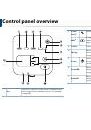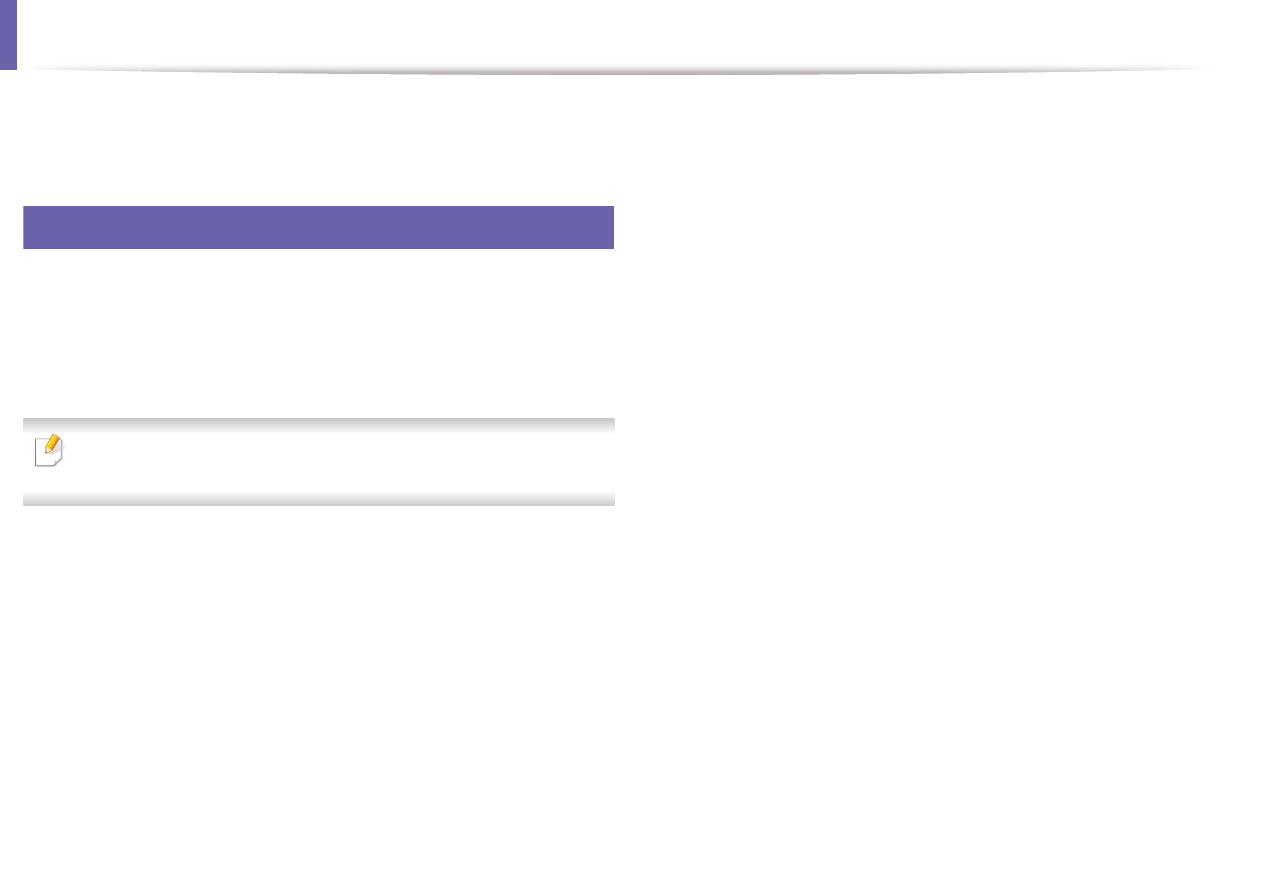
1
Installation for Linux
You need to download Linux software packages from the Dell website to install
the printer software (http://www.dell.com/support).
Installing the Unified Linux Driver
Make sure that the machine is connected to your computer and
1
powered on.
When the
Administrator Login
window appears, type “root” in the
2
Login
field and enter the system password.
You must log in as a super user (root) to install the machine software. If you
are not a super user, ask your system administrator.
From the Dell website, download the Unified Linux Driver package to
3
your computer.
Right-click the
Unified Linux Driver
package and extract the package.
4
Double click
cdroot
>
autorun
.
5
When the welcome screen appears, click
Next
.
6
When the installation is complete, click
Finish
.
7
The installation program added the Unified Driver Configurator desktop icon
and the Unified Driver group to the system menu for your convenience. If you
have any difficulties, consult the on-screen help that is available through your
system menu or from the driver package Windows applications, such as
Unified
Driver Configurator
or
Image Manager
.
1. Software Installation
100